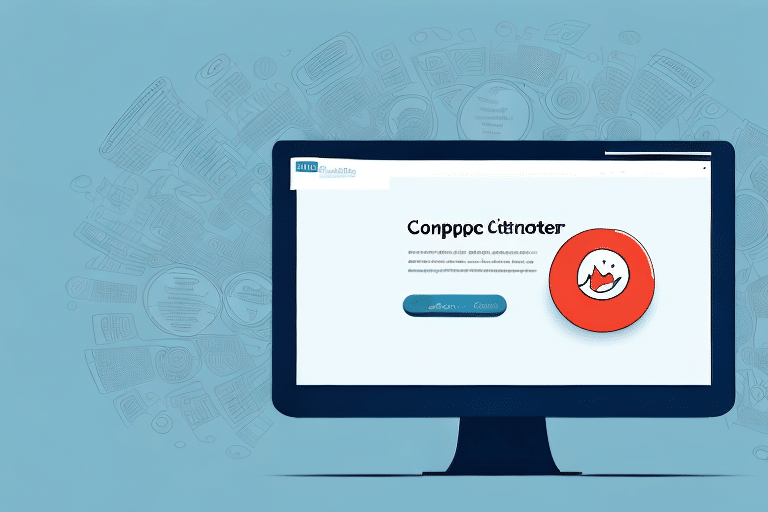In today’s fast-paced work environment, communication is key to ensuring productivity and efficiency. With the rise of remote work and dispersed teams, communication tools have increasingly become important to keeping teams connected and on-task. This is where chat apps come in. A good chat app allows team members to communicate in real time, collaborate on projects, and stay organized. In this article, we’ll explore the benefits of using a chat app for teams and provide a rundown of the top apps on the market.
Why Do You Need Team Chat Apps?
Chat Apps Enhancing Team Collaboration
A chat app is an essential tool for enhancing team collaboration. It allows team members to easily communicate with each other, regardless of their location in the world. This helps to build stronger relationships and promote teamwork. With chat apps, team members can be more productive and work together more effectively, leading to better project outcomes.
For example, imagine you are working on a project with team members from different countries. With a chat app, you can easily communicate with them in real time and get updates on their progress. This helps to ensure that everyone is on the same page and working towards the same goal.
Furthermore, chat apps can also help to foster a sense of community within a team. By allowing team members to connect on a more personal level, chat apps can help to build stronger relationships and improve morale.
Chat Apps Reduce Email Overload
Without a chat app, teams are often overloaded with email messages. This can lead to confusion and wasted time, as important messages get buried in the clutter. With a chat app, team members can easily communicate and collaborate in real-time, without the need for endless email threads.
For instance, imagine you are trying to coordinate a meeting with several team members. Without a chat app, you would need to send multiple emails back and forth to find a time that works for everyone. With a chat app, you can simply create a group chat and discuss the details in real-time, saving everyone time and hassle.
Moreover, chat apps can also help to reduce the risk of miscommunication. With email, it can be easy to misinterpret tone or intent. With chat apps, team members can clarify any misunderstandings in real time, helping to avoid conflicts and improve teamwork.
Chat Apps Foster Real-time Communication for Faster Decision Making
Real-time communication is key to making faster and more informed decisions. Chat apps allow team members to ask questions, share feedback, and make decisions quickly. This can help to avoid delays and keep projects on track.
For example, imagine you are working on a project with a tight deadline. With a chat app, you can quickly ask your team members for feedback on your work, rather than waiting for an email response. This can help you to make faster progress and meet your deadline.
Furthermore, chat apps can also help to facilitate brainstorming sessions. With real-time communication, team members can bounce ideas off each other and come up with creative solutions to problems.
Key Features to Look for in Chat Apps
Choosing the right chat app can be a game-changer for your team’s productivity and collaboration. Here are some key features to look for when selecting a chat app:
User-friendly Interface
Having a user-friendly interface is essential for any chat app. A clean and intuitive interface makes it easy for team members to communicate and collaborate. It should be easy to navigate and find the features you need. A good interface should also be visually appealing and customizable so that users can personalize their experience.
Group and Private Messaging
Group messaging is an essential feature of any team chat app. It allows team members to communicate with each other in a shared space, making it easier to collaborate on projects and keep everyone informed. Private messaging is also important for one-on-one conversations, which can be useful for discussing sensitive information or having private conversations. Look for an app that supports both group and private messaging, as this will provide flexibility for users.
File Sharing and Storage
File sharing and storage are other essential features for any chat app. It allows team members to easily share documents and other files, without the need for email or other methods. Look for an app with robust file sharing and storage capabilities, as this will help to keep projects organized. Some apps also allow you to edit files collaboratively, which can be a huge time-saver.
Integration with Other Tools
If your team already uses other tools, such as project management software, look for a chat app that integrates with those tools. This will help to streamline workflows and avoid duplication of effort. For example, some chat apps integrate with Trello, allowing you to create and manage Trello cards directly from the chat app.
Security and Privacy
Finally, security and privacy should be a top priority when choosing a chat app. Look for an app with robust security features, such as end-to-end encryption, as well as clear privacy policies. The app should also provide control over who can access your conversations and data. Some apps also offer features like two-factor authentication and the ability to remotely wipe data from lost or stolen devices.
By considering these key features, you can select a chat app that will help your team communicate and collaborate more effectively while keeping your data secure and private.
Top Chat Apps for Teams
Effective communication is essential for the success of any team, and chat apps have become a popular tool for achieving this. With so many chat apps available, it can be challenging to choose the right one for your team’s needs. Here are some of the top chat apps for teams:
HubEngage
HubEngage is the most popular chat app for teams in 2023 because of its robust and user-friendly features that help enhance team collaboration and communication. It offers real-time messaging, file sharing, video conferencing, and integrations with other popular business tools. HubEngage is soon to also include unique features like AI-powered chatbots and virtual backgrounds making it a comprehensive communication solution for teams now and in the future. Additionally, HubEngage prioritizes security and privacy, ensuring that all data and conversations are protected. Its excellent customer support and affordable pricing plans have made it a top choice for businesses of all sizes looking to improve their team communication and collaboration.
Slack
Slack is one of the most popular chat apps on the market and for good reason. It has a user-friendly interface that makes it easy to navigate and use. Slack also has robust file-sharing and storage capabilities, which makes it an ideal tool for teams that collaborate on projects. Additionally, Slack integrates with a variety of other tools, such as Trello and Asana, to make team collaboration even more seamless. It also has a range of security features, including two-factor authentication and data encryption, to keep your team’s conversations and files secure.
Microsoft Teams
Microsoft Teams is a feature-rich chat app that is ideal for teams that use other Microsoft tools, such as Office 365. It supports group and private messaging, file sharing and storage, and video conferencing. Microsoft Teams also has robust security features, such as two-factor authentication and data encryption, to ensure that your team’s conversations and files are kept secure. Additionally, Microsoft Teams has a range of collaboration features that make it easy for teams to work together on projects, such as shared calendars and task lists.
Google Chat
Google Chat is a simple and user-friendly chat app that integrates with other Google productivity tools, such as Google Drive. It supports group and private messaging, file sharing and storage, and integrates with Google Meet for video conferencing. Google Chat also has strong security features, such as two-factor authentication, to keep your team’s conversations and files secure. Additionally, Google Chat has a range of collaboration features, such as shared calendars and task lists, that make it easy for teams to work together on projects.
Flock
Flock is a chat app with a focus on productivity and team collaboration. It has a user-friendly interface that makes it easy for teams to communicate and collaborate on projects. Flock supports group and private messaging and has robust file-sharing and storage capabilities that make it an ideal tool for teams that collaborate on projects. Additionally, Flock integrates with other productivity tools, such as Trello and Asana, to make team collaboration even more seamless. Flock also has strong security features, including two-factor authentication, to keep your team’s conversations and files secure.
Chanty
Chanty is a chat app that focuses on simplicity and ease of use. It has a clean interface that makes it easy for teams to communicate and collaborate on projects. Chanty supports group and private messaging and has robust file-sharing and storage capabilities that make it an ideal tool for teams that collaborate on projects. Additionally, Chanty integrates with other productivity tools, such as Asana and Trello, to make team collaboration even more seamless. Chanty also has strong security features, including two-factor authentication, to keep your team’s conversations and files secure.
Overall, choosing the right chat app for your team depends on your team’s needs and preferences. Consider factors such as ease of use, collaboration features, and security when making your decision.
Conclusion
Choosing a chat app for your team can be a daunting task, but with the right information and considerations, it can be simple. The key is to choose an app that meets your team’s specific needs and provides the necessary features for productivity and security. Consider the factors discussed in this article, and weigh them against the top chat apps in the market, to choose the best chat app for your team.