Effective internal communication drives organizational success. Choosing the right internal communication tools starts with understanding their purpose and impact. Companies with strong internal communication programs are 3.5 times more likely to outperform their competitors. 60% of companies lack a long-term internal communications plan, making it crucial to invest in the right tools. This article highlights essential tools for internal communication and top employee communication platforms to help you implement an effective strategy.
Employees spend 2.5 hours daily searching for information, making well-integrated internal communication platforms essential. Well-designed internal comms tools streamline conversations, keep employees informed, enhance workplace culture, and boost engagement. These tools also strengthen team connections and can increase productivity by 20-25%.
For communication professionals, internal communication software must help them achieve key performance goals. Moreover, only 23% of executives believe their companies effectively align employees’ goals with corporate objectives. Therefore, selecting the right mix of internal communication software for businesses and internal communication platforms is essential for both organizational success and the impact of internal communicators.
This guide will walk you through different categories of internal communication platforms, their benefits, and how to choose the best fit for your organization. Think of this as your must-have list of internal communication software for businesses to stay ahead.
Key Takeaways
-
Start with the Right Channels
Use a mix of internal communication tools like email, digital signage, text messaging, instant messaging, intranets, and mobile apps. Employees have different communication preferences—desk-based, deskless, or remote—so choose channels that reach them effectively. A strong foundation ensures messages are seen and acted on. -
Build a Unified Employee Communication Platform
Consolidate internal comms software to streamline messaging, collaboration, and engagement. Integrate tools for email, chat, social intranets, digital signage, and employee recognition. A unified platform reduces costs, simplifies administration, and creates a seamless communication experience. -
Boost Engagement with Gamification and Recognition
Encourage participation with gamification—use points, leaderboards, and gift cards to drive engagement in surveys, social intranets, and discussions. Employee recognition tools reinforce positive behaviors, making employees feel valued and motivated to contribute. -
Optimize with Analytics, Security, and Smart Integrations
Use analytics to track engagement and refine communication strategies. Ensure your employee communication platform is secure and compliant (ISO 27001, SOC2, HIPAA, GDPR). Choose an internal communication software that integrates with HRIS, payroll, and productivity tools to enhance efficiency and adoption. A well-optimized system keeps teams connected, engaged, and aligned with company goals.
What are Internal Communication Tools?
Internal communication tools are essential for fostering an environment of collaboration and transparency within any organization. These tools encompass various methods and platforms that facilitate efficient communication among employees across different departments and levels.
By effectively utilizing internal communication software, companies can ensure that information moves seamlessly from one part of the organization to another. This connectivity not only promotes productivity but also strengthens team morale and alignment with the business’s goals.
In addition to traditional email systems, many businesses are now adopting internal communication mobile apps, instant messaging platforms, internal social networks, digital signage, project management tools, and collaborative workspaces that allow for real-time communication and document sharing. These modern tools help break down silos that often exist in larger businesses, enabling teams to work together more effectively, regardless of their physical location. For instance, tools like HubEngage, Slack or Microsoft Teams provide channels for specific projects or topics, allowing employees to engage in focused discussions and share updates without the clutter of a crowded inbox.
Moreover, the integration of video conferencing tools has revolutionized remote team communication. Platforms such as Zoom or Google Meet not only facilitate face-to-face meetings but also allow for virtual brainstorming sessions and workshops, which can lead to more dynamic and engaging collaboration. The ability to share screens and collaborate on documents in real-time enhances the overall communication experience, making it easier for teams to innovate and solve problems together, regardless of geographical barriers.
Why are Internal Communication Tools Important?
The significance of internal communication tools cannot be overstated. They serve as the backbone for an business’s internal communication strategy. Effective communication contributes to increased employee engagement, reduced confusion, and enhanced overall workplace culture. Teams that communicate effectively can experience up to a 25% increase in productivity.
Moreover, regular use of an internal communications platform can lead to better decision-making processes, as employees are kept informed and empowered. This transparency nurtures trust among teams, enabling a more cohesive work environment. Less than one-third (29%) of employees are very satisfied with the quality and amount of internal communication they receive. Those who are satisfied report being 46% happier at work.
In addition to fostering trust, internal communication tools also play a crucial role in aligning employees with the business’s goals and values. Approximately 53% of employees who receive daily or weekly communications feel “very familiar” with their company’s goals and objectives, compared to only 19% of those who receive less frequent updates. When team members have access to real-time updates about company initiatives, projects, and performance metrics, they can better understand how their individual contributions fit into the larger picture. This alignment not only boosts morale but also encourages a sense of ownership and accountability among employees, driving them to perform at their best.
Furthermore, the integration of various communication channels—such as instant messaging, video conferencing, and collaborative project management tools—can significantly enhance the efficiency of information sharing. By providing a centralized hub for communication, businesses can minimize the silos that often develop between departments. This interconnectedness not only facilitates smoother workflows but also fosters innovation, as diverse teams collaborate and share ideas more freely, ultimately leading to creative solutions and improved business outcomes.
Categories of Internal Communication Tools, Software or Platforms
1. Unified Internal Communication Software
Unified internal communication software streamline messaging and collaboration across various channels. An effective internal communications system should integrate tools such as intranet, mobile apps, text messaging, digital signage instant messaging, and email to provide a comprehensive platform for all communication needs.
HubEngage is a prime example of a unified internal communications platform, offering all these necessary channels to ensure that all employees are reached and engaged effectively. This holistic approach not only enhances communication but also reduces administrative and software licensing costs – thus fostering a culture of transparency and inclusivity, where employees feel valued and informed about company developments.
2. Modern Intranet and Employee Portal Software
A modern intranet system serves as the digital workplace hub for employees. It is designed to provide access to company resources, policies, and updates with a dynamic interface which is personalized to the needs of the employee while also providing other tools for internal social network, rewards and recognition, surveys and more.
Investing in a reliable employee portal can greatly enhance the ease of access to important information, making it an indispensable internal communication tool for a business. Furthermore, modern intranet systems that incorporate social features that allow employees to connect and collaborate help break down silos and encourage cross-departmental teamwork.
3. Internal Communication Mobile Apps
93% of the world’s workforce uses mobile phones today and 70% of employees keep their phones “within eye contact” at work. As the workforce becomes increasingly mobile, the need for internal communication mobile apps has surged. These applications allow employees to stay connected regardless of their location, promoting a flexible and dynamic workplace culture.
Internal communication mobile apps enable businesses to send quick updates and drive engagement easily, ensuring that all team members, whether in the office or on the move, remain aligned with company objectives. Additionally, these apps can facilitate instant feedback and recognition, empowering employees to share their thoughts and achievements in real-time, which can significantly boost morale and productivity.
4. Tools for Email Communication
Email remains a staple in internal communication, providing a formal method for disseminating information and gathering feedback. However, managing email overload can be challenging, making it essential to couple email tools with other communication platforms.
By integrating email with internal communications software or by using an internal communications email software, businesses can streamline communication and improve response times. Modern internal communication platforms use AI to automate email newsletters and also personalize it for every employee thus saving several hours of work in a week. Moreover, features such as tagging, categorization, and automated reminders can help employees prioritize their messages, ensuring that critical information is not lost in the shuffle.
5. Internal Text Messaging Tools
Internal text messaging systems specifically designed for employee communication add another layer of immediacy to workplace interactions. These tools allow for quick, informal communication, helping to bridge the gap between formal updates and real-time discussions.
HubEngage’s employee text messaging system offers such capabilities, ensuring that important messages reach employees instantly, no matter where they are. The immediacy of text messaging can be particularly beneficial in industries where timely communication is crucial, such as healthcare or retail, where quick updates can directly impact operations and customer service.
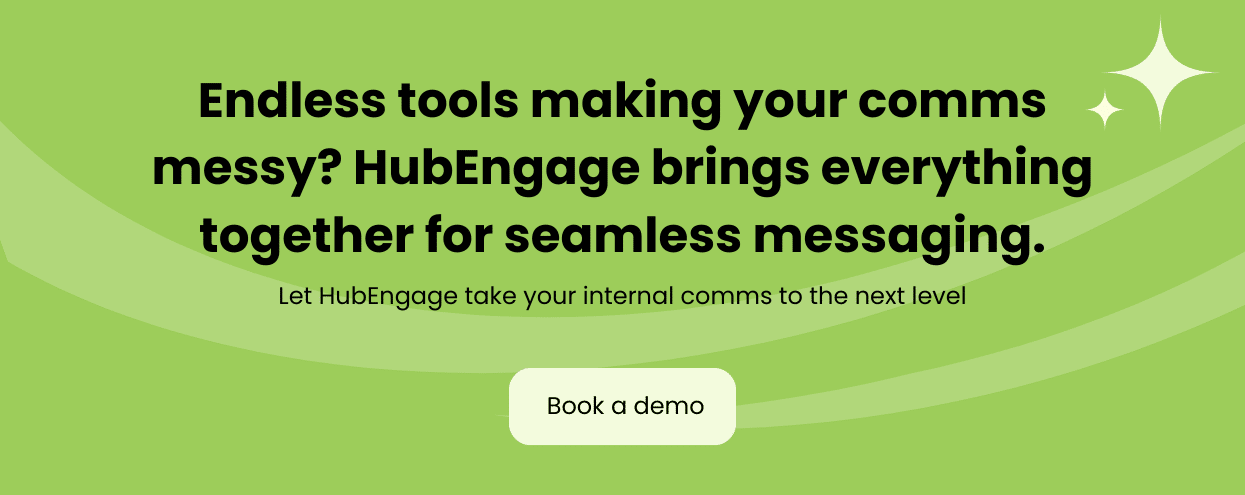
6. Digital Signage for Internal Communications
Digital signage has gained traction as a vibrant means of communicating messages across the workplace. From updates on company policies to highlighting employee achievements, digital signage enhances visibility and engagement.
Incorporating digital signage software into your communication strategy can significantly elevate internal messaging, making it more appealing and interactive. These displays can also be used to showcase company values, upcoming events, and even employee spotlights, creating a more connected and informed workforce.
7. Chat Applications and Instant Messaging Tools
Instant messaging and chat applications have transformed how teams interact on a day-to-day basis. These applications provide a platform for real-time conversations, allowing quick decision-making and enhanced collaboration.
Choosing the right instant messaging app is crucial. It should offer features such as group chats, file sharing, and integration with other internal communication tools. Additionally, the ability to create channels or threads for specific projects can help keep conversations organized and focused, reducing the risk of miscommunication.
8. Tools for Employee Engagement and Feedback
Engaging employees and gathering feedback are critical components of any internal communication strategy. Tools specifically designed for these purposes can provide platforms for surveys, pulse checks, and other forms of direct communication with employees.
These tools help businesses understand employee sentiment and foster a culture of open dialogue, which is essential for retention and satisfaction. By regularly soliciting feedback and acting on it, companies can demonstrate their commitment to employee well-being and continuous improvement, ultimately leading to a more engaged workforce.
9. Virtual Meeting and Video Conferencing Software
With the rise of remote work, virtual meeting tools have become indispensable. They facilitate face-to-face interactions, helping to maintain strong relationships and collaborative efforts among teams.
Utilizing high-quality video conferencing solutions enhances the effectiveness of meetings, ensuring all participants remain engaged and informed. Features such as screen sharing, virtual whiteboards, and breakout rooms can further enrich the meeting experience, enabling more interactive and productive discussions.
10. Content Management and Sharing Tools
Easy access to shared content is vital for ensuring that all team members can collaborate efficiently. Content management solutions allow for organized storage and retrieval of documents, making interactions smoother.
This not only saves time but also encourages a more structured approach to information sharing within the organization. Additionally, version control features can help prevent confusion over document updates, ensuring that everyone is working from the most current information available.
11. Enterprise Social Network Tools
Enterprise social networks replicate popular social media functionalities within a business setting, promoting informal communication and team engagement. These platforms allow employees to share insights, celebrate achievements, and foster a sense of community.
Integrating an enterprise social network can significantly enhance an organization’s internal communications by creating pathways for collaboration and connection. It can also serve as a valuable tool for onboarding new employees, providing them with a space to ask questions and learn from their peers in a supportive environment.
12. Recognition and Reward Tools for Employees
Recognizing employee contributions is vital for motivation and retention. Tools dedicated to recognition and rewards create opportunities for employees to receive acknowledgment for their hard work, boosting morale and engagement.
Implementing an employee recognition software within your internal communication strategy can yield positive results, creating a more motivated workforce. Additionally, public recognition through these platforms can inspire others to strive for excellence, fostering a culture of appreciation and high performance across the business.
13. Analytics Tools for Internal Communication
Understanding the effectiveness of your internal communication strategy is critical. Analytics tools provide insights into engagement levels, message effectiveness, and areas needing improvement.
By leveraging analytics, businesses can refine their internal communication tools to enhance overall performance. Regularly analyzing communication metrics can also help in identifying trends and adapting strategies to better meet the evolving needs of employees, ensuring that your internal communication remains relevant and impactful.
Selecting the Right Internal Communication Tools
Choosing the right internal communication tools for your business is essential. Start by evaluating your specific communication needs. You should consider factors like the size of your team, preferred communication styles, and the nature of your work. For instance, most businesses require a robust platform that can handle multiple channels of communication simultaneously while a remote team may benefit from video conferencing software.
Utilizing a comprehensive internal communications software like HubEngage allows you to cover all bases. With its wide range of features, the platform can support various communication forms, ensuring no employee is left disengaged. Furthermore, it can facilitate real-time feedback, allowing team members to voice their opinions and suggestions, which can lead to innovative solutions and a stronger team dynamic.
Essential Features and Advantages of Communication Software
The best internal communication tools equip businesses with essential features such as analytics, easy content sharing, user engagement tracking, and mobile accessibility. These features not only enhance communication but also empower employees to take an active role in their work environment. For example, analytics can provide insights into which types of content resonate most with employees, enabling businesses to tailor their messaging for maximum impact.
Investing in an effective employee communication platform like HubEngage can provide your business with unparalleled engagement opportunities, helping to create a more connected and informed workforce. Additionally, features like customizable dashboards and integration with other workplace tools streamline processes, allowing employees to focus on their core tasks rather than navigating multiple platforms. By fostering an environment of open communication and collaboration, organizations can enhance productivity and drive overall success.
Key Criteria when Choosing an Internal Communication Software
Intuitive User Interface:
Most businesses today are a blend of different types of employees – corporate, remote, salaried, hourly, etc. So, it is important for your Team communication tools to be intuitive and appeal to all.
Mobile Apps:
93% of the world’s workforce uses mobile phones for accessing almost all their non-work information every day. 70% of employees keep their phones “within eye contact” at work. It is a no-brainer for an internal communication tool to be accessible on mobile phones.
Customization & Branding:
Every company has its unique culture and needs. Therefore ensure that the employee communication software you pick is customizable and brandable. One size fits all approach that most SAAS-based internal communication platforms offer does not work.
Comprehensive Features:
Based on your needs, make sure that the employee communication software offers all the features you need to implement your internal communication strategy. While you can purchase different software for specific features, integrating all those software will add to costs and lead to low adoption.
Multi-channel Communications:
If you have a diverse set of employees especially white-collared and blue-collared workers or desk and non-desk employees, it is important that the employee communications software you pick supports multiple channels of communication like intranet, mobile apps, email newsletters, digital displays, and text messaging. Not only can you save money and streamline internal communications but you can also get high adoption as employees have a single platform to access.
Multi-lingual Capability with Auto translation:
Have employees that have language preferences or are spread out across the globe? It is vital that your employee communication platform has multi-language capability and also the ability to automatically translate content between those languages.
Communication Software Integrations:
It is important for an employee communication software to integrate seamlessly with HRIS, Payroll, and other collaboration tools employees use every day.
Security:
Internal content can be confidential. Check if the employee communication tools have security compliances like ISO 27001, SOC2, HIPAA, and GDPR. Ensure that your data is encrypted in transit and at rest.
Support and Customer Engagement:
IT teams in any business are busy so make sure that the company you buy the employee communication software from has a proper support team and response time.
Cost:
Most internal communication platforms are priced on a per-user basis but also offer slab-based pricing for organizations with many employees. Negotiate to get the best price that includes all features, channels, and support. Ask for hidden costs and discounts if you sign a multi-year contract.
Best Internal Communication Software, Tools or Platforms
When it comes to selecting internal communication software, numerous options are available in the market. However, businesses should prioritize platforms that offer comprehensive functionalities catering to their unique needs.
Here is a quick list of some of the top employee communications software you can consider for your business.
HubEngage – Unified Multi-channel Employee Communications Software
HubEngage stands out as a best-in-class solution, successfully integrating various communication channels, including mobile apps, web platforms, email, SMS, and digital signage. This flexibility ensures your organization continuously engages employees across their preferred communication methods.
In addition to the core employee communication features, HubEngage also offers an enterprise social network, employee recognition with integrated gift cards, automated engagement surveys and more.
HubEngage is the most affordable employee communications software in the market. With HubEngage, an enterprise can consolidate multiple platforms and cut their costs by almost 5X.
Poppulo
Poppulo is primarily an internal communication email software designed to cater to large businesses that want to communicate with their staff by sending out email blasts. Over a period of time by acquiring other platforms, Poppulo added on internal communication mobile app, and digital signage. The platform supports audience segmentation, enabling businesses to tailor messages to specific employee groups, and offers tools for planning and managing campaigns. Poppulo can be ideal for businesses needing a robust email communications platform, it can become overly complex for teams that need a comprehensive multi-channel internal communication platform – primarily because the consolidation of different tools in their software is an after-thought rather than a ground up design where they play well with each other.
Is it ideal for you? While Poppulo provides multi-channel options suitable for large-scale operations, it’s lack of seamless integration and the complexity of these features can slow down adoption and day-to-day use. The platform is challenging to navigate without proper training, and offers limited tools for tracking email engagement. Lastly, since Poppulo is primarily an email platform, it may not be suitable for industries where employees do not have emails or want businesses to use their personal emails for official communications.
Slack
Slack is a popular internal communication tool primarily in the software industry for quick messaging, file sharing, and integrations. Designed for real-time collaboration, it helps teams stay connected and organized through channel-based communication. Slack supports over 2,000 app integrations, making it a versatile choice for businesses leveraging various tools like Google Drive, Salesforce, or Dropbox. Its channel-based communication allows discussions to be organized by project or department, while customizable notifications help users stay focused by personalizing alerts. Slack offers a user-friendly interface, robust integration options, and supports remote work with powerful collaboration features.
Is it ideal for you? Slack can lead to notification overload from too many channels and comes with higher costs for premium features. Because Slack relies on employee emails for login it is not ideal for businesses that have desk-less and blue-collared workers. While the platform is ideal for real-time project collaboration and communication among remote teams, businesses still have to purchase other tools for social engagement, email campaigns, surveys, recognition etc., making it super expensive to deploy a comprehensive internal engagement solution.
Microsoft Teams
Microsoft Teams is an all-in-one internal communication tool similar to Slack that integrates chat, video calls, and file sharing, making it a go-to solution for businesses using Microsoft Office. It allows seamless collaboration through integration with tools like Word, Excel, and SharePoint, offering a comprehensive internal communication platform for team collaboration. Teams syncs effortlessly with Office tools, hosts virtual meetings with built-in collaboration tools, and provides centralized file access for easy sharing. It is ideal for cross-department collaboration, virtual meetings, and teams using the Microsoft ecosystem, making it perfect for businesses needing an integrated communication platform alongside Microsoft tools.
Is it ideal for you? With deep integration into the Microsoft ecosystem, it offers secure communication and a comprehensive feature set. However, it has a steeper learning curve for non-Microsoft users especially desk-less and blue-collared workers. While tools like SharePoint and Viva Engage offer employee communication and engagement offerings, they are not comprehensive and users still have to download multiple Apps for each function making it cumbersome to use and administer.
Zoom
Zoom is a widely-used video conferencing tool known for its high-quality audio and video, making it an excellent choice for virtual meetings, webinars, and training sessions. Its advanced features like breakout rooms and scalable webinar hosting cater to businesses of all sizes, making it a reliable internal communication software for remote and hybrid teams. Zoom ensures seamless communication with high-quality video and audio, facilitates smaller group discussions through breakout rooms, and hosts events with up to 10,000 participants.
Is it ideal for you? If you are simply looking for a video conferencing software or webinar platform, Zoom is easy to use, set up, and scalable for teams of all sizes. However, it can be costly for large teams, and previous privacy issues may concern some businesses. It is perfect for remote team meetings, training, and webinars, making it reliable and feature-rich video conferencing software.
Google Meet
Google Meet is a browser-based video conferencing platform integrated into Google Workspace. It simplifies virtual meetings through seamless connectivity with tools like Gmail, Calendar, and Drive, eliminating the need for downloads or software installation. Google Meet connects effortlessly with Gmail and Calendar, is easy to use without additional software, and enhances accessibility during meetings with live captions.
Is it ideal for you? Google Meet is simple to set up and use, accessible across devices and browsers, and fully integrated with Google tools. However, it offers limited features compared to Zoom and Microsoft Teams. It is best suited for quick meetings and collaborations within businesses already using Google Workspace, making it an accessible, browser-based video conferencing tool for existing Google Workspace users.
Yammer
Yammer is an enterprise social networking platform within the Microsoft 365 ecosystem, designed to facilitate open communication across organizations. It enables employees to join communities, share updates, and collaborate on projects. Yammer integrates seamlessly with Microsoft Teams and SharePoint, ensuring a unified experience for users already leveraging Microsoft tools. With threaded conversations and community-based discussions, Yammer is ideal for knowledge sharing and cross-department collaboration.
Is it ideal for you? Microsoft has been phasing out Yammer over the years and promotes Viva Engage, which is their new social engagement platform. So while Yammer is still being used by businesses across the world, it can feel outdated compared to newer tools and requires consistent moderation for effective use. It is ideal for large businesses heavily invested in Microsoft 365. However, as with most tools here, if you are an organization with desk-less or blue-collared workers, this may not be the ideal platform for you.
Jostle
Jostle is a modern intranet solution designed to enhance internal communication, engagement, and collaboration. This internal communication platform offers an intuitive space for company-wide news, information sharing, and social engagement, helping teams stay informed and connected. With a user-friendly interface, Jostle simplifies navigation and minimizes the learning curve. It allows businesses to distribute updates seamlessly across the organization, while also offering tools to boost interaction and collaboration.
Is it ideal for you? Although Jostle provides great company-wide communication and engagement features, it has limited integrations compared to more comprehensive internal communication tools. Jostle is primarily an intranet platform, so businesses will still have to invest in other platforms for social engagement, recognitions and surveys. Jostle also does not offer other channels of internal communication like SMS, Email Campaigns and Digital Signage. Jostle is an excellent choice for small to medium-sized desk-based employee businesses seeking a straightforward intranet software for centralized news and announcements.
Simpplr
Simpplr is a comprehensive internal communication platform designed to enhance employee engagement and streamline internal communication. With AI-driven content recommendations and robust analytics, Simpplr ensures employees stay informed and engaged. Its intuitive interface is easy to navigate, requiring minimal training. Businesses can benefit from personalized content delivery based on employee interests and roles, as well as the ability to track engagement metrics and content performance. While training may be necessary for employees unfamiliar with such tools, Simpplr is ideal for businesses that require a modern, feature-rich internal communication software.
Staffbase
Staffbase is a versatile platform that integrates news feeds, content management, and employee apps to enhance internal communication. It provides a mobile-friendly experience, making it highly accessible for on-the-go employees, and offers extensive customization options to suit diverse business needs. Staffbase enables businesses to centralize tools and resources into one internal communication software, fostering streamlined communication and engagement. Although its comprehensive feature set may be complex for smaller businesses, it is ideal for large organizations seeking a mobile-friendly and customizable communication platform.
Staffbase is an internal communications platform designed to connect diverse teams in multiple locations. Its mobile-first approach enables effective communication within larger distributed organizations, with an employee app that integrates with company intranet software. Using the Experience Studio, editors can plan, create, publish, and measure content impact with ease. Staffbase integrates with Microsoft 365, major HR applications, and other SaaS software, providing detailed insights and reporting for management.
Staffbase does not offer comprehensive communications software that includes social intranet, employee recognitions, text messaging or digital displays.
Workvivo
Workvivo merges social media-like features with employee feedback tools to enhance employee engagement and improve the overall experience. This employee communication software provides a familiar social interface, comprehensive feedback options, and robust analytics to boost interaction among employees. While it focuses more on engagement than formal surveys, Workvivo is an excellent choice for businesses aiming to drive communication through a familiar social platform.
Workvivo is an app for employee experience designed for creating emotional bonds between employees and your company culture, regardless of their location. It functions as a modern intranet, communication hub and engagement platform. Workvivo supports traditional communication tools, such as company news, event updates and SMS push notifications. It also offers features like live video streaming and podcast hosting, for leadership to communicate with their employees.
Workvivo does not provide all the channels needed for 360 degree employee engagement such as fully branded native Apps, SMS text messaging, and digital displays.
Blink
Blink is a mobile-first internal communication software designed to deliver instant push notifications and messages to employees, particularly those in frontline roles. Its mobile-centric design ensures important updates reach employees promptly, offering strong push notification capabilities and a user-friendly interface. While less suited for traditional office environments, Blink is ideal for businesses with a mobile workforce requiring instant, efficient communication. Competitors include Poppulo and SnapComms.
Cerkl Broadcast
Cerkl Broadcast is a personalized employee communication software specializing in delivering customized content via email. It features segmentation, personalized content delivery, and detailed analytics, enabling businesses to target specific employee groups and track email engagement effectively. While it primarily focuses on email communication, Cerkl Broadcast is a powerful internal communication tool for businesses looking to enhance targeted communication. Competitors include ContactMonkey and Poppulo.
Guru
Guru is a knowledge management platform that centralizes team information and integrates seamlessly with tools like Slack and Microsoft Teams. This internal communication tool helps businesses create, share, and maintain up-to-date information in a centralized location. Guru provides real-time updates, ensuring knowledge is always current, but is more suitable for knowledge management rather than broader communication needs. Competitors include Confluence and SharePoint.
Smarp
Smarp is an employee advocacy platform that empowers employees to share company content on their social media channels, enhancing the business’s brand presence. It includes engagement tracking to measure advocacy impact and is easy for employees to use. While primarily focused on social media sharing, Smarp is ideal for businesses seeking to amplify their messaging through employee advocacy. Competitors include Bambu by Sprout Social and GaggleAMP.
Chanty
Chanty is a team chat tool designed to facilitate communication and collaboration, with built-in task management features. This internal communication software offers an affordable and straightforward interface with integration capabilities. While it lacks advanced features found in tools like Slack or Microsoft Teams, Chanty is ideal for small to medium-sized teams looking for an employee communication software with task management capabilities. Competitors include Slack and Microsoft Teams.
Qualtrics
Qualtrics is a powerful employee engagement and feedback tool that enables businesses to collect and analyze employee sentiment through highly customizable surveys. It offers advanced analytics, real-time reporting, and action planning features to turn insights into actionable strategies. While its robust capabilities may be costly for smaller businesses, Qualtrics is perfect for businesses prioritizing structured feedback to enhance workplace culture. Competitors include SurveyMonkey and Workvivo.
Happeo
Happeo is a dynamic intranet platform designed to boost employee engagement and streamline internal communication. Integrated with Google Workspace, Happeo serves as a centralized hub for company news, documents, and collaboration tools. Its intuitive interface, customizable pages, and social features make it ideal for businesses using Google Workspace. While its focus on Google tools may limit broader integrations, Happeo is a strong choice for businesses needing an internal communication platform to enhance engagement and collaboration. Competitors include Simpplr Inc. and Staffbase.
Connecteam
Connecteam is an all-in-one mobile-first employee communication platform tailored for deskless and remote employees. This internal communication tool offers features like push notifications, instant messaging, task management, scheduling, and surveys, ensuring consistent communication even for on-the-go employees. While primarily focused on mobile, Connecteam is ideal for businesses with a large mobile workforce that need instant and versatile communication. Competitors include Blink and Poppulo.
Monday.com – Staff Communication Software
While primarily a workflow tool, monday.com offers HR features such as internal communication and collaboration. Despite not being a pure HR software, it excels in basic HR functions like approvals, notifications, and resource tracking. With customizable dashboards, a built-in inbox, and email integration, monday.com provides day-to-day workflow management for deadlines, HR workflows, and resource tracking, along with social media-esc features like commenting and ‘likes’.
Monday.com is not designed for employee engagement and does not offer all the features of an employee communication software or channels (branded mobile app, email campaigns, sms or digital displays) needed to reach 100% of your workforce
Hub – Workplace Communication Software
Hub is primarily a workplace intranet platform that supports internal communications and employee engagement. It includes features such as messaging, recognition, polls, surveys, and content management across multiple channels. Users can customize messages to target individuals or groups based on various criteria, and the platform provides detailed analytics on user engagement. It integrates with various tools like Gmail, Google Drive, Microsoft OneDrive, and more. Users can also export usage metrics for further analysis. Additionally, the platform supports RSS feeds and widgets.
Hub does not offer branded mobile apps, email campaigns, SMS text messaging or digital displays. It also does not offer features for enterprise social network, employee recognitions or extensive employee surveys.
Workmates – Customer Communication Management Software
Workmates is an employee engagement platform with a customizable communication system and an org chart to facilitate interdepartmental collaboration. It includes a content management system and segmented audience lists for important announcements. Workmates offers newsfeeds, employee profiles, messaging, and event notifications to create a connected and engaged workforce. Users can choose to utilize only specific features, such as rewards and recognition, or a more comprehensive approach using their intranet for communication and security. Workmates also provides an enterprise social network platform that works across all devices and integrates with various tools such as Slack, Glassdoor, and more.
Workmates does not offer branded mobile apps, SMS text messaging or digital displays.
Jive
Jive is a social collaboration tool with ORG mapping that interlinks employees and managers. PeopleGraph provides data-driven insights on employees’ sentiment, behaviors, and trends, enabling fine-tuning of employee programs to improve organizational performance. It recommends subject matter experts to aid in ongoing projects, fostering better collaboration among team members. Integrations with popular tools like Gmail, Google Drive, Office, SalesForce, SharePoint, and LucidChart enhance communication and productivity across departments. Jive enables easy access to data, updates, and communication channels to support teamwork and collaboration.
Jive does not offer branded mobile apps, email campaigns, SMS text messaging or digital displays. It also does not offer features for enterprise social network, employee recognitions or extensive employee surveys.
Enhancing Employee Engagement through Unified Communication Platforms
Unified internal communication platforms like HubEngage create a cohesive environment where employees feel connected and engaged. By centralizing communication channels, teams can quickly access resources, share updates, and build relationships with their colleagues.
This level of connectivity drives engagement and productivity, making the right internal communication tools essential for achieving business goals. Tailoring communication strategies to specific teams ensures more targeted messaging, allowing internal communication platforms to deliver critical information to the right people at the right time. This reduces miscommunication and fosters a sense of belonging, making employees feel recognized and valued in their unique roles.
Integrating analytics in internal communication software for businesses provides valuable insights into engagement levels and communication effectiveness. By tracking metrics like message open rates and employee feedback, organizations can refine their communication strategies and adapt to workforce needs. A data-driven approach not only enhances the employee experience but also empowers leaders to make informed decisions that align with business objectives.
Investing in the right internal communication software is not just about improving workflows; it’s about building a culture of inclusivity and collaboration. With an effective internal communications platform, organizations can strengthen employee engagement, streamline communication, and drive long-term success.
Discover the HubEngage Difference
Ready to transform your organization’s internal communications? Experience the power of HubEngage, the award-winning internal communication platform that consolidates all your communication needs into one seamless experience. With our custom branded Apps, personalized content, extensive automation, multi-language support, gamification, and exceptional customer service, HubEngage is designed to save you time and elevate employee engagement. Don’t just take our word for it, see a demo today and witness firsthand how we can streamline your communications and boost productivity by up to 5X compared to multiple platforms. Join the ranks of successful organizations enhancing their workplace culture with HubEngage.














