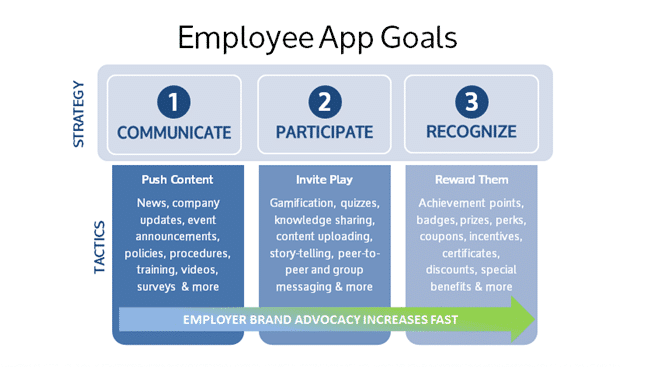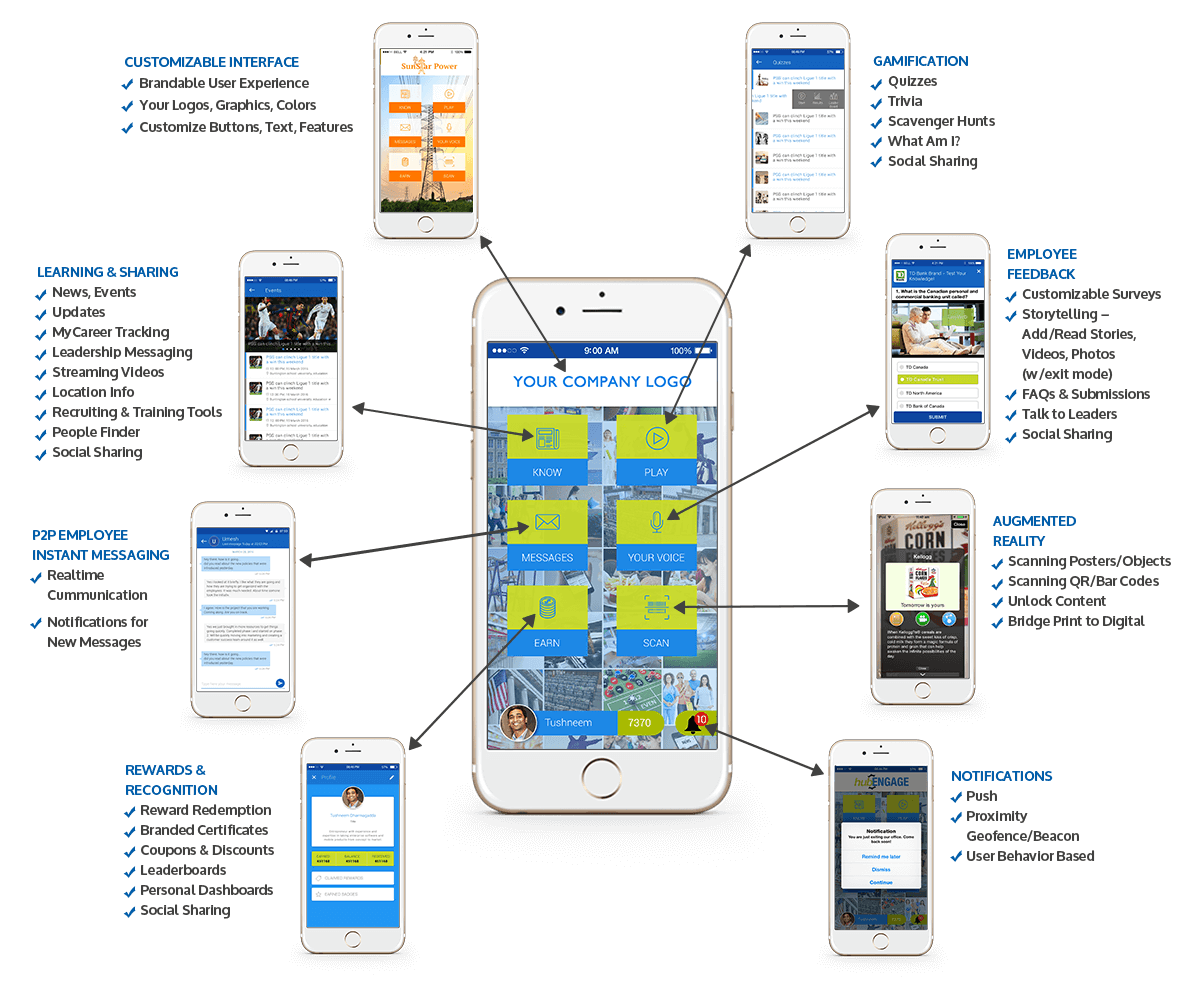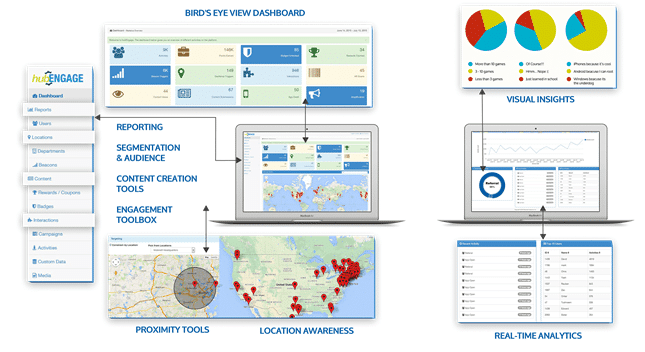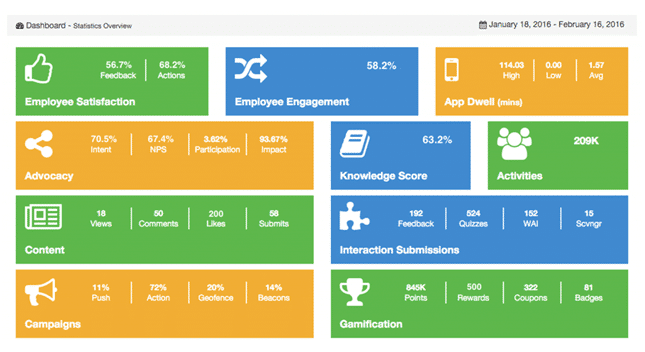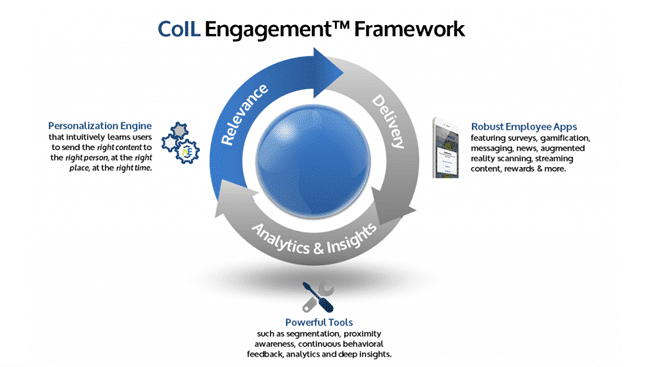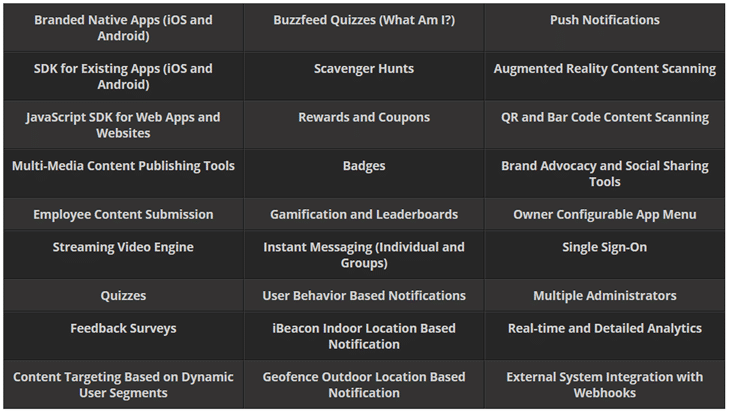This time of year, many companies are researching and wondering, how to plan an employee app, so that they can increase internal communications impact and engagement inside their workforces. As HR, internal communications, corporate affairs, and other departmental stakeholders begin to plan for such an undertaking, it’s important to examine all the features, benefits, options, and desired outcomes of an employee app.
Why an employee app in the first place?
Many companies are turning the corner on creating employee apps for their people, as they look for more ways to increase engagement with their internal communications, digital content, intranets, newsletters, emails, gamification programs, learning, training (LMS systems), and more. More importantly, they are realizing the huge impact mobile is having in their space. Not that long ago, it used to be that companies discouraged mobile device usage during work hours–in many cases outright banned it for fear of a lack of productivity, safety, and a multitude of other reasons. But, as any disruptive technology such as mobile, eventually finds its way into every corner of our lives, it has become evident that the pros to having an employee app far outweigh the cons. And the companies that are embracing mobile as a primary means of communication for their employees are seeing huge returns on engagement, knowledge sharing, employee retention, behavioral change, and yes even productivity!
There are other driving forces that have changed the employee app mindset as well:
- Hardware: In the past, many employees in the past simply did not have access to smartphones that would allow them to engage in an employee app. But these days, there is a mini-computer in the form of a smartphone such as an iPhone or Android device in every person’s pocket. Employees are accessing a multitude of apps, from social networking to shopping to streaming news, audio/video, and more in shorter sessions, meaning they quickly check a notification, or message or access a bite-size piece of content. The accessibility of smart devices to the mainstream in all geographies of the world has become easy, affordable, and in many cases simply necessary in order to keep up with the growing communication demands of the modern world we live in.
- Data Plans: There used to be this fear that companies creating employee apps would be asking their people to eat up valuable data plans that they pay for themselves. Have you noticed the trend of wireless carriers switching to unlimited data plans for individuals and groups? That’s because everyone needs data for all those data-hungry apps we use every day. To stay competitive, and to keep up with bandwidth demands, unlimited plans are becoming commonplace. In addition, companies have installed advanced WiFi networks in their facilities in order to host a multitude of hardware that depends on more bars in more places. It’s so easy to find free, fast WiFi these days, so you can save your data plans and use WiFi instead.
- Compliance. Certain companies operate in certain employer environments, such as union regulated, which can cause concern for employee apps. But, the keyword here is “optional”. By making your employee app optional, not mandatory, you can overcome this hurdle. What we have seen in our app deployments, say with retailers, is that they don’t tell their employees they have to use the app. Rather they position it as a resource available to them to help them in their everyday jobs. The overwhelming response is a voluntary, intrinsically motivated behavior of using the employee app platform on their own. The peer-to-peer effect of one employee seeing another employee get ahead and be engaged in their careers and jobs creates a domino effect. It’s like Facebook. Maybe you were one of those reluctant to join in the beginning…but then you were out of the loop…you saw others connect, share and be in the know faster and more conveniently than your traditional means of getting information.
- Millennials. Yes, them. We’ve all see the stats…Millennials surpass Gen Xers as the largest generation in the U.S. labor force…Millennials now comprising over 50% of the workforce…Millennials, are you ready for them? This is the mobile generation and Millennials are the stewards of demanding mobile technology that makes their lives easier to communicate in. So, lots of companies we hear from at hubEngage tell us exactly this: If we don’t create the employee app platform for them to play on, they will create their own silos on other platforms such as Facebook, WhatsApp, Instagram, etc. This creates a lost opportunity for companies to weave in their messaging, mission, vision, values, and culture. It also exposes internal communications to public domains for the world to consume. So, you can see the sense of urgency every company faces with regards to creating an employee app.
Where do I start when it comes time to plan an employee app?
Okay, so you’re convinced. It’s time to plan an employee app. Where do you start? What platforms should you look for? Should it be white-labeled or SAAS? What kinds of features and benefits should I consider? Who’s built employee apps with measurable success?
First, let’s start off with some basic goals. Keep these in mind throughout your employee app programming process.
Three goals to internal employee brand advocacy
I recommend taking a three-goal strategy to achieve employee engagement. Each strategic goal includes the corresponding hubEngage tactics for execution.
You’ll want to blend these three goals with employee app technology, to reach employees better and faster than before via their mobile devices using content-specific tools like audience segmentation, geolocation relevancy, and in-app behavioral feedback. How? Read on…
Let’s look at the main platform architecture features you should look for when getting ready to plan an employee app:
-
- Platform type: Software-As-A-Service (SAAS) or White-label? It used to be that to have your own branded employee app available either in app stores such as Google Play for Android or The App Store for iOS devices meant hiring an app development firm or digital agency to custom build your employee app platform. Not anymore. SAAS services such as HubEngage quickly let you design your own custom branded and content-driven employee apps through intuitive dashboards complete with tools such as employee segmentation and full analytics so you can measure metrics such as engagement, knowledge scoring, campaign effectiveness, brand advocacy, and much more. SAAS models such as HubEngage’s Engagement Framework let you quickly adopt a mobile app employee communications strategy and execute engagement tactics on the fly.
- IT and Legacy System Integrations: Having the ability to integrate with legacy systems is key. If your an internal communicator, chances are you’ve already got some heavy-duty IT infrastructure with components such as intranets, learning management systems (LMS), and others. Make sure your employee app platform can seamlessly tap into these systems and import data directly so you don’t have to re-create the wheel when it comes to digital content you already have that lives in other legacy systems. Look for APIs and webhooks to grab that content, format it for in-app design flow, and deploy automatically while talking to your legacy systems. Here are some items you’ll want to double-check:
- Branded Native Apps (iOS and Android)
- SDK for Existing Apps (iOS and Android)
- JavaScript SDK for Web Apps and Websites
- Multi-Media Content Publishing Tools
- Streaming Video Engine
- Content Targeting Based on Dynamic User Segments
- Instant Messaging (Individual and Groups)
- User Behavior-Based Notifications
- iBeacon Indoor Location-Based Notification
- Geofence Outdoor Location Based Notification
- Push Notifications
- Augmented Reality Content Scanning
- QR and Bar Code Content Scanning
- Owner Configurable App Menu
- Single Sign-On
- Multiple Administrators
- Real-time and Detailed Analytics
- External System Integration with Webhooks
- Design flexibility: Being able to brand your app with your logos, fonts, and colors is important to keeping a consistent corporate look and feel in place. You want your employees to have a great user experience, so make sure the interface is fully customizable and can be changed on the fly. For example, if you’re a retailer and you’re entering the winter season, you’ll want to change your home splash screen to a nice snowy outdoors theme. Employee communications and engagement apps such as hubEngage have built-in WYSIWYG editors that let the corporate owner make those changes and have that reflect in-app instantly. You want to be able to customize buttons and icons in the app, menus, sub-menus and more.
- Feature Set: Make sure you pick an employee app platform that is packed with best-practice employee engagement tactics. Take HubEngage’s engagement tactics toolbox, for example. As you can see from the graphic below, hubEngage is a fully customizable, unified employee app platform, packed with popular communication and engagement features. Whether you are pushing news, streaming video content, triggering surveys, adding gamification, rewarding and recognizing, collecting stories, or creating learning and development programs, HubEngage does it all.
- Back-end dashboard: Your employee app platform should support a robust, easy to use WYSIWYG dashboard that lets you change elements of the app UX/UI, instantly create and design your in-app tactics (surveys, news, gamification–all your content basically), pull reports, access segmentation tools, geolocation tools, and more. This is essentially your “mission control”.
- Deep analytics and metrics: Creating and deploying the employee app is only half the battle. Make sure your app platform gives you intuitive built-in analytics that gives you the big picture fast but also lets you drill down to specifics with reporting tools, so you can slice and dice the data to extract precise conclusions. You’ll want to instantly see metrics on engagement, knowledge scoring, brand advocacy, app dwell time, content efficacy, campaign effectiveness, and gamification stats. You need a mission control dashboard that lets you keep your finger on the pulse of the employee engagement beat:
Create an intelligent employee app platform
Here is where you can take it a step further and create an employee app platform that understands and learns by user behaviors and geolocation technology to create more targeted, relevant meaningful content feeds in the future. Employee app platforms powered by HubEngage’s CoIL Engagement Framework have built-in algorithms that churn data into analytics, but then also re-target automatically based on the intelligence received. So the net effect is your app is quietly watching and understanding each user’s content engagement, measuring it, and then deploying future content with relevancy. This is where an intelligent employee app has an advantage over “one-size-fits-all” employee app solutions that send the same content to everyone. Employee app personalization is key here, and beware not employee app platforms are created with such advanced technologies behind the scenes.
Efficient distribution
HR, internal communications, and even marketing departments create tactics every day in order to get people engaged. Letters, emails, surveys, posters, videos, training modules, announcements, speeches, and gamification are all part of an employee engagement strategy. Most companies typically use one-way distribution channels to get all this content out. Channels such as emails, intranets, events/meetings, speeches, and even print. It’s hard to know if the messages make an impact, hitting that engagement sweet spot. Not to mention, managing all those channels is costly and time-consuming.
Ask yourself, are your current communications and distribution channels:
- Delivering content in a convenient and shareable way that creates social buzz easily?
- Providing individual relevancy to what people are doing right now and where their exact location?
- Personalizing content for each employee based on who they are and what they specifically do?
- Providing instant feedback and analytics on content and the pulse of your culture?
- Rewarding enough to providing intrinsic motivational” meaning does it make people want to learn, versus have to learn with incentives and recognition?
Don’t just create a static, one-way, one-size-fits-all push content employee app. Build a smarter employee app that intuitively learns each user’s behavior and provides thoughtful insights to understand them better, so that you can serve them better. By leveraging HubEngage’s CoIL Engagement Framework, you can:
- Easily create powerful, useful apps for your workforce, packed with all the engagement tactics you need to create engagement fast
- Use deep analytics and insights to help understand your workforce better, allowing you to keep your finger on the pulse of the people
- Churn data in our personalization engine and automatically deliver relevancy to each employee’s satisfaction, leading to an outstanding workforce
Review: A comprehensive checklist for planning an employee app:
We covered a lot in this post about how to plan for an employee app. While there are many considerations and factors that come into play when planning such an initiative, having these guidelines helps as starting point of the important options to consider. Remember, not all employee app platforms are created equal. This applies to both SaaS and white-labeled agency built custom solutions. The most important thing is to pick an employee app platform that allows you to start at any point tactic wise–big or small, and then scale up over time and add lots of features and tactics inside holistic employee communication and engagement strategy, to create a fully immersive digital mobile employee app experience.
Use this grid as a checklist for the bare minimum you should be looking for when considering an employee app platform for any size enterprise:
Need more information? Looking for a SaaS based employee app platform? Meet HubEngage.
Are you ready to take the next step and start planning for the employee app? Would you like to see a SaaS-based platform that does everything I talked about above and an extremely low price for companies of all sizes? If so, then check out HubEngage.com. This platform was designed from the ground up by employee engagement experts and mobile app development professionals so that enterprises of any size can get going very fast and affordably with their own employee app platform. View case studies from companies like VF Brands who have deployed successful employee app platforms worldwide for employees. Watch videos, get solutions by vertical industry with ideas of how to deploy. Start a free trial of a sample employee engagement app and see how you can push the needle on employee communication. And please leave your comments below–we’d love to hear from you!