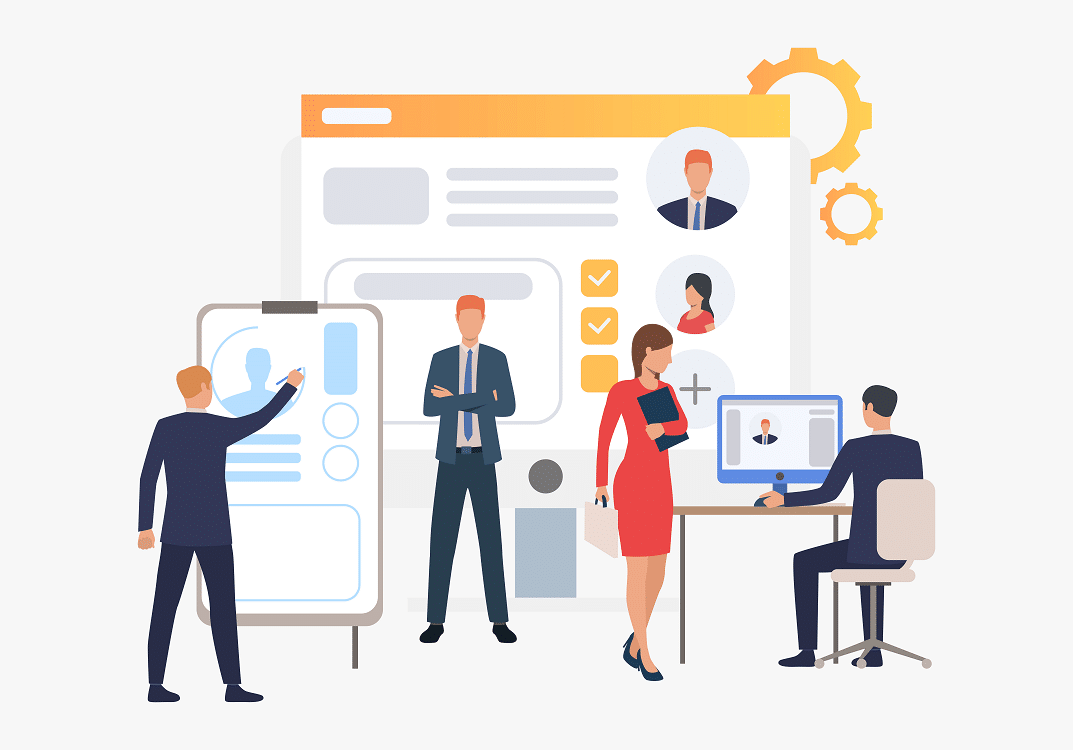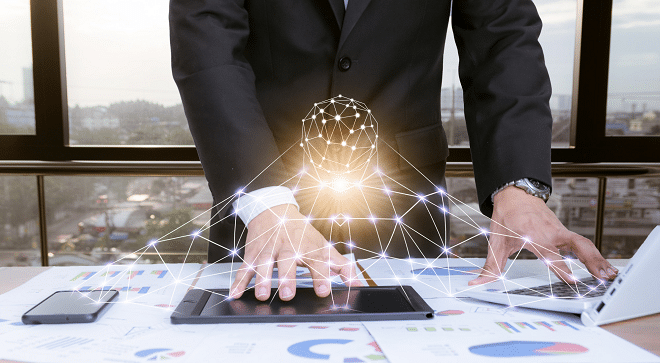Employee Forms
Understanding the Stages of Team Development
As a new team leader, understanding the stages of team development is essential to successfully guiding your team through its…
10 Employee Forms Templates to Make Onboarding Easy
Creating employee forms for onboarding is a crucial process for any organization, regardless of its size or industry sector. It…
Harnessing the Power of Google Alerts: Stay Informed and Relevant in Your Industry
In today’s fast-paced digital world, staying updated with the latest news, trends, and developments in your industry is crucial. One…
Intranet Vs Extranet Vs Internet
Don’t Mistake an Intranet for the Internet or an Extranet With the increasing use of technology in the modern era,…
How to Create an Employee Experience that Motivates & Engages?
Every company wants engaged and motivated employees. But how to achieve it? One answer is to focus on the employee…
Virtual Employee Engagement Software
Ever since remote work has become a thing of the present going virtual is just how things are done. Even…
The Importance of Content Marketing in the Buying Journey
Our very own Senior VP of Marketing and Engagement here at HubEngage was a featured guest on the renowned podcast…
Safety First: How Employee Apps Raise Awareness
Creating employee apps for your workforce can be a great way to communicate critical safety information to ensure a productive,…
Get Insights
Subscribe to our weekly newsletter to get more tips on effective employee engagement and communications!
Join Our Community
Join Turn On Engagement (TOE) to interact with other employee engagement and people experience professionals. Share and get new ideas!