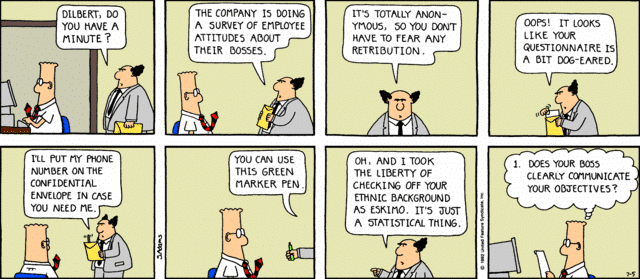In modern workplaces, capturing the genuine pulse of your staff is crucial for fostering a thriving and engaged workforce. While staff surveys are an invaluable tool for collecting insights, getting meaningful engagement can be a challenge. If you’ve staring at lackluster response rates or generic feedback, our guide is here to transform your worker survey game.
In this blog, we’ll explore ten tried strategies that go beyond the conventional approaches. Get ready to unlock the potential of staff surveys to elicit thoughtful responses and cultivate a culture of open communication.
Whether you’re a seasoned HR professional or a manager seeking to enhance staff satisfaction, these worker survey tips will pave the way for a more connected and engaged workplace.
Using Mobile Devices to Increase the Effectiveness of Staff Surveys
Specifically, how do you get more of your people to engage and participate in company-wide surveys?
Common Questions that Organizations Ask Regarding Staff Surveys
Incentives and Recognition:
- How can we tailor incentives with staff surveys to better motivate our workforce?
- Is there a balance between monetary and non-monetary incentives that could increase survey submissions without compromising authenticity?
Staff Survey Frequency:
- What is the optimal frequency for conducting staff surveys to maintain employee interest?
- How to avoid survey fatigue?
- Are there specific events or milestones within the organization that warrant more frequent surveys for timely feedback?
Timing and Convenience of Staff Surveys:
- How can we identify the most convenient times for employees to engage with staff surveys without disrupting their workflow?
- Are there patterns in employee schedules that we can leverage to maximize survey participation?
Alternative Data Collection Methods in Worker Surveys:
- Should we explore alternative methods, such as focus groups or one-on-one interviews, to complement survey data and provide a more comprehensive understanding?
- Are there technological solutions or tools that could facilitate ongoing, real-time feedback without the need for periodic surveys?
Staff Survey Design and Length:
- How can we optimize the length and structure of worker surveys to maintain employee interest and encourage thorough responses?
- Is there a preference among employees for shorter, more frequent surveys or longer, less frequent ones?
Anonymity and Confidentiality in Worker Surveys:
- To what extent do employees value anonymity in staff surveys?
- How can we ensure their responses are kept confidential?
- Are there concerns among employees about the potential consequences of providing honest feedback?
- How can we address those concerns, if any?
Communication and Transparency in Surveys:
- How can we enhance communication around the purpose and impact of staff surveys to motivate participation?
- Are employees aware of the actions taken based on survey feedback?
- How can we improve transparency in this regard?
Survey Platform and Accessibility:
- Are there improvements needed in the user interface or accessibility of the worker survey platform to enhance the overall experience?
- How can we ensure that employees across various roles and departments have equal access to and awareness of the staff surveys?
These are all good questions and we hear them all the time from our customers. Let’s address each one of them.
Here are 10 ways you can increase engagement in staff surveys using feature-rich platforms such as HubEngage:
I. Distribution Vehicle of Staff Surveys
By simply pushing your existing digital content through a flexible and intelligent app platform, your content gets to employees faster. Leveraging feature-rich platforms like HubEngage as your distribution vehicle offers this dynamism effortlessly. It goes beyond merely making content “mobile-friendly.” The emphasis is on creating a more dynamic survey experience that considers features, accessibility, content, and style. This ensures that surveys don’t get lost in the deluge of information but instead capture and maintain employee attention.
- Dynamic Accessibility: HubEngage ensures dynamic accessibility. Further, it allows employees to effortlessly access staff surveys anytime, anywhere, providing flexibility and convenience.
- Enhanced Visibility: By utilizing a feature-rich platform like HubEngage, the content gains instant visibility. Further, it reaches employees faster and stands out amid other communication channels. And this advantage prevents it from getting lost in the digital noise.
- Engagement Boost: A more dynamic survey experience leads to increased engagement. This is because the platform caters to diverse preferences and behaviors of your team members.
II. Increase Staff Survey Submissions with Push Notifications
The biggest and most effective way to get your people to engage in your survey content is to approach them at the right place, at the right time. Employing mobile location technologies in platforms like HubEngage allows for targeted and timely worker survey distribution. Using geo-location tools, surveys can be pushed to your staff at strategic moments, such as during commutes or specific locations within the workplace. This not only enhances engagement but also facilitates instant data collection, enabling quick insights and actionable feedback.
Employee Survey Case Study:
At a large enterprise client in NYC, employees were too busy to take Staff Surveys in the office. So, we used a hidden opportunity to turn the tables. Every morning, hundreds and thousands of worker would arrive to work off the subway and enter the world headquarters building. They would first use an escalator for a good 3 minutes. Then, they would arrive at a mezzanine level where the main lobby has multiple banks of elevators to their respective departments. We pushed a pulse survey using Push Notification during that 3-minute escalator ride. Even before they reach their desks, they would have answered 5-6 simple questions. The engagement was instantaneous and an instant hit. The data poured in and all sorts of metrics and feedback based on the survey content showed upon on the app’s dashboard.
- Timely Engagement: Mobile location technologies facilitate precisely timed survey notifications. Additionally, it helps reach employees at opportune moments where the participation probability is higher. This naturally results in higher response rates and more immediate feedback.
- Strategic Targeting: Geo-location tools enable strategic targeting effortlessly. Moreover, they ensure that surveys are pushed to employees in specific locations at specific times. This enhances the relevance and context of the staff survey’s content.
- Real-time Insights: Instant data collection provides real-time insights. This lets organizations respond promptly to emerging trends, issues, and opportunities highlighted in the worker survey responses.
III. Segment Audiences to Hyper-target Worker Surveys
Tailoring surveys based on employee roles and responsibilities through staff segmentation tools ensures relevance. This prevents a one-size-fits-all approach, allowing organizations to gather targeted feedback from diverse worker populations. This segmentation facilitates cross-tabulation of data, revealing insights into content interpretation, morale, operational efficiency, and other essential metrics across different segments.
Example: One manufacturing customer uses staff segmentation tools inside of HubEngage. They do this to target hourly workers on the production line much differently than the executive leadership and HODs. They cross-tabulate this information between different worker segments and see where the disconnects are. Strategically enough, they identify the gaps in terms of content interpretation, moral, operational efficiency, and a variety of other metrics.
- Relevant Insights: Tailoring surveys based on employee roles ensures more relevant insights. Additionally, it prevents generic feedback and allows organizations to address specific concerns for different worker groups.
- Cross-Segment Analysis: Staff segmentation tools facilitate cross-tabulation of data. Further, they offer a comprehensive understanding of disparities in content interpretation and staff morale. They also improve the operational efficiency across worker segments.
- Improved Communication: Customized survey content enhances communication by addressing the unique needs and perspectives of different employee groups. Additionally, it fosters a more inclusive and connected workplace.
IV. Make Your Staff Surveys Fun and Easy!
Ensuring survey content is not only accessible but also enjoyable and engaging is key. Remember, information is best absorbed when it’s bit-size, non-complex, and easy to understand. Gamification, quizzes, and scorecards add a layer of interactivity, making the staff survey-taking experience enjoyable for all demographics, including millennials. Incorporating features like augmented reality scanning to bridge the gap between physical and digital realms. It also adds an innovative touch to the survey process.
Using a variety of visual formats helps too. HubEngage gives you lots of options in it’s CMS to be able to accommodate “stylized questioning”.
- Enhanced User Experience: Gamifying staff surveys and using visual formats contribute to a more enjoyable and user-friendly experience. It also increases participation and ensures a positive perception of the staff survey process.
- Knowledge Retention: Incorporating quizzes and scorecards aids knowledge retention. This is because employees not only provide feedback but also assess their understanding of the content. Therefore, organizations can leverage valuable insights into the effectiveness of training programs.
- Competitive Engagement: Features like leaderboards and AR-scanning introduce a competitive element. They encourage friendly competition among employees and fostering a sense of achievement.
V. Use Engaging Staff Survey Formats
Utilizing various question types and multimedia attachments in your worker surveys fosters creativity and captivates the audience. HubEngage offers diverse options for question formats. This includes photos, videos, infographics, tagging users/departments/locations, attaching colours, and leveraging tech sheets.
This enriches the survey experience and supports education and training initiatives within the organization.
- Creative Expression: Diverse question types and multimedia attachments allow for creative expression, enabling employees to convey their thoughts and experiences in a more nuanced and personalized manner.
- Comprehensive Understanding: Multimedia content embedded in survey questions facilitates a more comprehensive understanding of the topics, enriching the survey responses and providing deeper insights.
- Training Integration: The ability to attach photos, videos, and other content supports the integration of survey platforms with training systems, creating a cohesive approach to education and development.
VI. Solicit Opinions and Insights in Your Worker Surveys
Allowing employees to submit content in the form of photos, videos, and stories fosters knowledge sharing and peer-to-peer learning. This approach encourages employees to actively contribute to solutions, creating a sense of participation, accomplishment, and pride. It transforms the survey process into a collaborative and inclusive conversation.
Examples: One survey question may be to ask your people to share a story where they helped a customer at the right time and made a sale (See how the Wynn Las Vegas did this). Or maybe you ask your manufacturing workforce for ideas around implementing a new process or how something should work.
Giving them the ability to submit not only words but also photos and videos using their employee app on their smartphones allows them to be a part of the solution. It gives them a sense of participation accomplishment, and pride to be a part of the conversation and ultimate solution.
- Peer Learning: Allowing employees to submit content fosters peer-to-peer learning, creating a knowledge-sharing culture where employees learn from each other’s experiences and insights.
- Participation Empowerment: Providing employees the ability to submit diverse content empowers them to actively contribute to solutions, fostering a sense of ownership and involvement in decision-making processes.
- Holistic Solutions: Employee submissions in the form of photos and videos contribute to holistic solutions by adding visual context and practical examples to their insights, enhancing the overall quality of feedback.
VII. Incentivize Surveys
Reward and recognize your employees for their contributions and feedback within staff surveys. You can easily do this with points, badges, prizes, and good old-fashioned recognition from the leadership. You’ll be surprised how far something tangible such as a recognition certificate or a voucher for a simple cup of coffee can go.
It has a peer-to-peer effect in creating intrinsic motivation for people to also jump on the bandwagon and engage.
- Motivation and Recognition: Incentives such as points, badges, and prizes motivate employees to actively participate, creating a sense of achievement and recognition for their contributions.
- Peer Influence: Tangible rewards and recognition from leadership have a peer-to-peer effect, inspiring others to engage in surveys and contribute their feedback.
- Positive Workplace Culture: Incentivizing surveys contributes to a positive workplace culture, where employees feel appreciated for their input, fostering a collaborative and supportive environment.
VIII. Use Deep Analytics to Refine Survey Content
Platforms like HubEngage provide deep analytics that go beyond tracking incoming data. Metrics such as knowledge scoring, engagement, brand advocacy, and employee net promoter scoring (eNPS) offer comprehensive insights. This information enables organizations to refine content creation strategies based on real-time feedback, ensuring continuous improvement.
We’ve had several customers that have completely rehashed their content creation strategies based on the intelligence they’re getting from HubEngage’s built-in analytics reporting.
- Data-Driven Decision-Making: Deep analytics provide actionable insights for data-driven decision-making. Additionally, they allow organizations to refine staff survey content based on real-time feedback. They also help tap into emerging trends.
- Continuous Improvement: Metrics such as knowledge scoring, engagement, and brand advocacy support continuous improvement by identifying areas of strength and opportunities for enhancement in survey content.
- Strategic Planning: Real-time analytics enable strategic planning by offering a holistic view of survey effectiveness. Additionally, it allows organizations to align future content creation strategies with organizational goals.
IX. Smart-App Re-targeting
Going beyond staff survey participation, HubEngage offers smart algorithms for re-targeting. Analyzing in-app behaviors, engagement frequencies, and effectiveness metrics allows for personalized re-targeting. This ensures that future surveys and content pushes align with employee preferences. Additionally, they enhance relevancy and sustain engagement effortlessly.
Give your team more of what they like or want and less of what drives them away!
- Personalized Engagement: Smart algorithms enable personalized re-targeting. Further, they ensure that future surveys and content aligns with individual preferences and engagement patterns.
- Relevance Optimization: Analyzing in-app behaviors helps optimize the relevance of future content pushes. Additionally, this ensures that employees receive more of what resonates with them and less of what may disengages them.
- Adaptive Strategy: Utilizing re-targeting data allows organizations to adapt their survey strategies dynamically. Further, this strategy ensures sustained engagement by tailoring content to evolving employee preferences.
X. Consider Using a Staff Survey Platform
- Efficient Distribution: Using a specialized platform designed for staff surveys ensures efficient distribution, streamlining the process and maximizing participation.
- Enhanced Participation: HubEngage is purpose-built to enhance participation. Additionally, it increases staff engagement and provides the features needed for effective survey implementation.
- Holistic Solution: A dedicated staff survey platform offers a holistic solution. Like HubEngage, it addresses the unique challenges of effective survey distribution. Additionally, it improves participation and submission rates. , Overall, it provides a comprehensive approach to gathering credible worker feedback.
Book a Free Demo today, and begin the journey of your Staff Surveys getting you the results you desire.