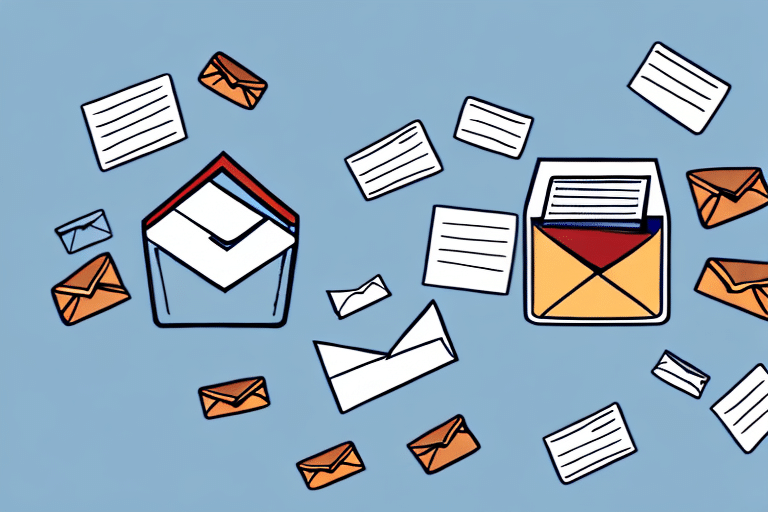Most people use Microsoft Outlook for their daily email communication needs. It’s reliable, easy to use, and has been around for years, making it a popular choice for businesses. However, when it comes to sending bulk emails, Outlook might not be the most effective tool. In this article, we’ll discuss the limitations of Outlook for bulk emailing and offer alternative tools and best practices for successful email campaigns.
Understanding the limitations of Outlook for bulk emailing
While Outlook is capable of sending emails to many recipients at once, it was not designed for bulk emailing. There are a few factors that make this process challenging:
Email sending limits
Outlook, like most email clients, has a limit on the number of emails that it can send at once. This threshold is usually around 100 recipients per email. That means if you need to send an email to a large group of people, you’ll have to break your list into smaller batches, which is time-consuming and can increase the likelihood of errors.
Furthermore, sending too many emails in a short period of time can trigger spam filters and cause your emails to be blocked or marked as spam. This can be frustrating, especially if you’re trying to get an important message out to a large group of people quickly.
Risk of being marked as spam
Outlook doesn’t have the sophisticated filtering and authentication mechanisms that dedicated email marketing platforms have. That means your email runs the risk of being marked as spam, either by the recipients’ email clients or by internet service providers. Once marked as spam, your emails may be automatically routed to recipients’ spam folders or blocked altogether.
To avoid being marked as spam, it’s important to follow best practices for email marketing, such as avoiding spam trigger words and phrases, using a clear and concise subject line, and including an easy-to-find unsubscribe link.
Lack of tracking and analytics
Outlook doesn’t provide the advanced analytics and tracking features that can help you measure the success of your email campaigns. You won’t be able to see who opened your email, who clicked on your links or which emails bounced back. This lack of data makes it difficult to refine and improve your campaigns over time.
However, there are third-party tools available that can help you track and analyze your Outlook emails. These tools can provide insights into your email open rates, click-through rates, and other important metrics, allowing you to make data-driven decisions about how to improve your email campaigns.
In conclusion, while Outlook can be a useful tool for sending emails to a small group of people, it’s important to understand its limitations when it comes to bulk emailing. By following best practices and using third-party tools, you can overcome these limitations and create effective email campaigns that reach your target audience.
Alternative tools for bulk emailing
Now that we know the limitations of Outlook for bulk emailing, let’s take a look at some alternative tools that can help you streamline your email campaigns.
Mailchimp
Mailchimp is one of the most popular email marketing platforms on the market. It has an intuitive drag-and-drop interface that allows you to create and send professional-looking emails without any coding knowledge. You can set up automated campaigns, segment your audience based on their behavior, and track your results in real-time.
One of the great things about Mailchimp is that it offers a range of templates that you can use to create your emails. These templates are fully customizable, so you can add your own branding and style to them. You can also use Mailchimp to create landing pages, social media ads, and postcards.
Another advantage of Mailchimp is that it integrates with a range of other tools, including Shopify, Salesforce, and Eventbrite. This means that you can easily sync your data and automate your workflows.
Sendinblue
Sendinblue is another popular email marketing platform that offers a range of features, including email marketing, SMS marketing, and chat. It’s known for its user-friendly interface, excellent customer support, and affordable pricing. You can use it to create and send beautiful emails, segment your audience, and track your success.
One of the standout features of Sendinblue is its marketing automation capabilities. You can set up automated workflows that trigger based on certain actions, such as when a subscriber opens an email or clicks a link. This makes it easy to send targeted messages to your audience and improve your conversion rates.
Sendinblue also offers a range of integrations, including WordPress, Salesforce, and Google Analytics. This means that you can easily connect your data and automate your workflows.
Constant Contact
Constant Contact is an all-in-one email marketing tool that’s great for small businesses. It has a user-friendly interface and a range of features that make it easy to create and send newsletters, promotions, and automated campaigns. You can also use it to manage your contacts and track your results.
One of the strengths of Constant Contact is its email editor, which allows you to create professional-looking emails without any coding knowledge. You can choose from a range of templates or create your own design from scratch. You can also use Constant Contact to create surveys, polls, and event registrations.
Constant Contact also offers a range of integrations, including Shopify, WordPress, and QuickBooks. This means that you can easily sync your data and automate your workflows.
GetResponse
GetResponse is an all-in-one marketing platform that includes email marketing, landing pages, and webinar tools. It’s designed to help businesses grow their email lists and improve their conversion rates. You can use it to create beautiful emails, segment your audience, and track your results in real-time.
One of the standout features of GetResponse is its landing page editor, which allows you to create high-converting landing pages without any coding knowledge. You can choose from a range of templates or create your own design from scratch. You can also use GetResponse to create webinars, automated workflows, and surveys.
GetResponse also offers a range of integrations, including Salesforce, Shopify, and PayPal. This means that you can easily connect your data and automate your workflows.
How to transition from Outlook to a dedicated email marketing platform
If you’re ready to take your email marketing to the next level, transitioning from Outlook to a dedicated email marketing platform is the way to go. While Outlook is a great tool for sending emails to individuals, email marketing platforms allow you to send targeted campaigns to large groups of people, track their performance, and automate your marketing efforts. Here’s what you should do:
Exporting your contact list
The first step in transitioning to a dedicated email marketing platform is to export your contact list from Outlook. This is a straightforward process that involves selecting your contacts, choosing the export option, and saving the file in a compatible format like CSV, Excel, or Google Sheets. Most email marketing platforms have a simple import tool that allows you to upload your contacts in these formats, making the transition seamless.
Designing and importing email templates
Once you’ve imported your contact list, you’ll want to create a branded email template that you can use for your campaigns. Most email marketing platforms offer a range of professionally designed templates that you can customize to fit your brand. You can also import your own HTML templates if you have coding experience. This is a great opportunity to showcase your brand’s personality and create a consistent look and feel across all your email communications.
When designing your email templates, keep in mind that the design should be responsive and optimized for mobile devices. Many people check their emails on their smartphones, so it’s important to make sure your emails look great on all devices.
Setting up automation and segmentation
To make the most of your email marketing platform, you should set up automation and segmentation rules. This allows you to send personalized emails to your audience based on their behavior, demographics, and interests. For example, you can send a welcome email to new subscribers, trigger a follow-up email to those who clicked on a specific link in your previous email, or send a special offer to subscribers who haven’t engaged in a while.
Segmentation is another powerful tool that allows you to divide your contact list into smaller groups based on specific criteria, such as geographic location, purchase history, or engagement level. This allows you to send targeted messages to each group, increasing the chances of conversion and engagement.
Analyzing campaign performance
Finally, it’s important to analyze your email campaigns’ performance regularly. Most email marketing platforms offer robust analytics tools that allow you to track metrics like open rates, click-through rates, unsubscribes, and bounces. Use this data to refine your campaigns and improve your results over time. For example, if you notice that a certain subject line performs better than others, you can use that knowledge to craft more effective subject lines in the future.
In conclusion, transitioning from Outlook to a dedicated email marketing platform can help you take your email marketing to the next level. By following these steps, you can make the transition seamless and start reaping the benefits of a more powerful and effective email marketing strategy.
Best practices for effective email marketing
Whether you’re using Outlook or a dedicated email marketing platform, there are some best practices that you should follow to ensure your campaigns are successful:
Personalization and targeting
Personalization and targeting are key to successful email marketing. Use your audience’s data to personalize your emails and make them more relevant to their interests. Segment your audience based on their behavior and demographics to send targeted emails that resonate with them.
Crafting compelling subject lines
Your subject line is one of the most important elements of your email. It’s the first thing your recipients will see, and it can make or break your open rates. Craft a compelling subject line that grabs your audience’s attention and entices them to open your email.
Optimize email content and design
Your email’s content and design should be optimized for readability and engagement. Use short paragraphs, bullet points, and images to break up your content and make it visually appealing. Use a clear call to action to guide your readers toward your desired outcome.
Testing and refining your campaigns
Finally, it’s essential to test and refine your campaigns to improve your results over time. Use A/B testing to test different subject lines, designs, and calls to action. Analyze your campaigns’ performance to determine which elements are working and which need improvement.
Conclusion
While Outlook is great for everyday email communication, it’s not the best tool for bulk emailing. By using a dedicated email marketing platform, you can send professional-looking emails, reach a larger audience, and track your results in real-time. By following best practices like personalization, compelling subject lines, and optimized content, you can create successful email campaigns that drive results for your business.