Effective internal communication tools and platforms help with organizational success. Choosing the right internal communication tool early helps organizations avoid confusion as they grow. ResearchGate shows that companies with strong internal communication strategies are 3.5 times more likely to do better than their competitors. Also, Economic Times shows that employees spend over 25% of their time searching for information. A problem that modern internal communications software can easily solve. Well‑designed employee communication tools not only streamline updates and improve visibility, they can also boost productivity by 20 to 25% and gives better teamwork as per McKinsey.
This guide explores what internal communication platforms are, why they matter, the benefits, the best categories, and even free internal communication tools that businesses can try before investing in advanced solutions. It also connects how team communication apps fit into a broader internal communications ecosystem and how they support teamwork.
Key Takeaways:
- Strong internal communication makes productivity better as well as helps organizations scale up as teams grow.
- Best internal communication tools are intranets, email, chat, SMS, surveys, and AI-powered employee support system.
- Using too many digital tools creates confusion. Having a unified platform makes the communication simple and easy to use.
- Free internal communication tools help teams start but lack security, analytics, scalability, and advanced multi-channel capabilities.
- Upgrading becomes necessary when compliance, analytics, automation, and regular multi-channel communication is needed.
5 essential internal communications tools
Before diving into the full list of categories, it’s important to acknowledge a common problem: too many tools. Many organizations end up with long email threads, Slack messages, SharePoint links, texts, and endless meetings—creating chaos instead of clarity.When employees don’t know where to look then, important updates are missed, duplicated, or ignored. Leaders waste time copying and pasting messages across channels which impacts the quality of work.
Studies show that tool sprawl is a top driver of poor communication. A streamlined approach can solve this. Every organization should start with five essential internal communications tools mentioned below.
| Tool | Purpose | Example Vendors |
|---|---|---|
| Mobile‑Responsive Intranet & Apps | Central hub for resources, policies, and news accessible anywhere. | SharePoint, Simpplr, HubEngage Intranet |
| Internal Email Platform | Employee newsletters with analytics and HRIS‑synced lists. | Workshop, ContactMonkey, HubEngage Email Hub |
| Employee Texting Tool | Instant, urgent communication for frontline/dispersed teams. | AlertMedia, TextMagic, HubEngage SMS Hub |
| Instant Messaging App | Real‑time collaboration, cross‑functional chats. | Slack, Teams, HubEngage IM |
| AI Chatbot | 24/7 HR/IT support, policy Q&A, onboarding guidance. | Moveworks, Leena AI, HubEngage AI Assistant |
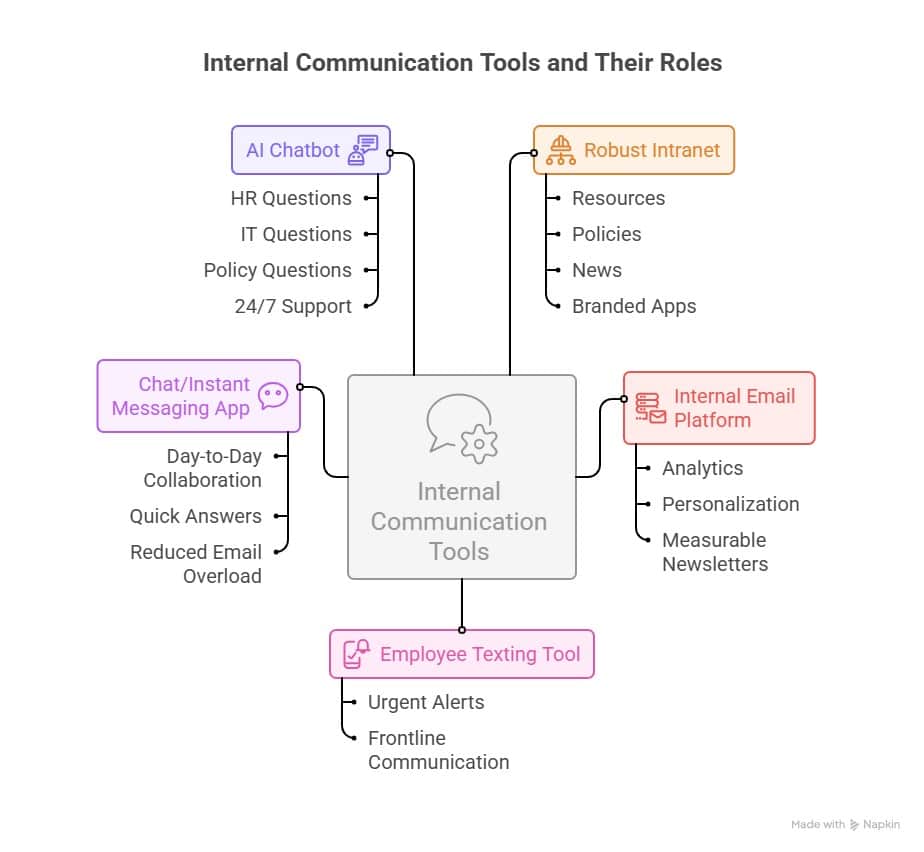
Each internal communication tool plays a specific role, and together they form the base of modern internal communication platforms.Starting with these ensures a strong base without exhausting your workforce.
Organizations can buy and manage each internal communication tool individually, but that often leads to added cost and difficulty over different employee communication platforms.
A modern employee communication platform simplifies this by putting all channels into one single point to experience. A smarter way is to have a unified multi‑channel platform like HubEngage, which brings intranet, email, texting, chat, and AI chatbots together in a single system.
This decreases the need to manage many vendors, cuts licensing costs, improves adoption, and gives employees one seamless experience to get everything they need.
Types of Internal Communication Tools For Organizations
When evaluating internal communication platforms, look for features that make teamwork easy, connect different teams, and drive engagement. Below are the key categories with detailed explanations of their role, why companies should use them, and the benefits they give:
1. Intranet Platforms
Intranets serve as the backbone of a company’s knowledge and communication ecosystem. They centralize news, policies, documents, and updates, ensuring employees always know where to look. A strong intranet reduces large storage of information, strengthens culture, and improves onboarding by giving new hires a single source of truth. Modern intranets also connect with HR and project management tools for better productivity.
| Tool | Focus | Strengths | Limitations |
|---|---|---|---|
| HubEngage | Unified multi-channel – Intranet, Apps, Email, Signage, SMS |
Affordable, gamification | None |
| Staffbase | Intranet + app | Customizable, enterprise-ready | Complex for SMBs |
| Simpplr | Modern intranet + comms hub | AI-driven, analytics | Training needed |
| Workvivo | Social + comms platform | Engagement, mobile-friendly | Limited channels |
| Jostle | Intranet-focused | Easy to use, SMB-friendly | Limited integrations |
2. Mobile Internal Communication Apps
Mobile internal communication apps, often called employee communication apps, extend communication beyond the desk, keeping frontline and remote workers engaged. They allow push notifications, recognition, surveys, and micro‑learning to reach employees wherever they are. Organizations benefit by connecting their entire workforce, especially those without corporate email access, fostering inclusivity and alignment.
| Tool | Focus | Strengths | Limitations |
|---|---|---|---|
| HubEngage | Easy to use intuitiveMobile App | Affordable, gamification | None |
| Blink | Mobile App focused on social | Quick deployment | Complex for SMBs |
| Connecteam | Mobile App with focus on operations | Operations | Mostly for Small businesses |
👉 Learn more in our Frontline Worker Communication Strategies.
3. Internal Newsletter / Email Platforms
Newsletters highlight achievements, share leadership messages, and build a sense of transparency. With multimedia and personalization, they become engaging rather than ignored. They keep employees aligned with company strategy, while analytics help internal communication teams improve ROI as well as content.
Too often, companies try to manage employee newsletters through Gmail, Outlook, or marketing tools like Mailchimp and Constant Contact. They lack analytics, which makes it difficult to manage the list. It even allows employees to unsubscribe making them poor fits for internal use Dedicated internal communication email platforms solve these problems by syncing with HR systems, offering templates designed for engagement, and tracking message performance.
| Tool | Focus | Strengths | Limitations |
|---|---|---|---|
| HubEngage | Internal comms campaigns | Scale into other modules or use standalone | None |
| Poppulo | Email + signage | Segmentation, enterprise fit | Complex, siloed |
| ContactMonkey | Gmail/Outlook add-on | Simple tracking | Limited scope |
| PoliteMail | Outlook-focused | Familiar to MS users | Outlook dependency |
| Workshop | Newsletter tool | User-friendly | Limited enterprise features |
👉 Learn more in our Internal Newsletter Software guide.
4. Text Messaging Tools
A text quickly reaches employees, making it the best choice in urgent situations or for dispersed frontline teams. It bridges the communication gap when emails or apps are missed, ensuring critical updates are always received. Employees are also far more likely to read texts studies. Common use cases range from office closings and weather alerts to IT outages, emergency safety notifications, HR enrollment reminders, or even construction and facility updates. This channel is especially important for industries like healthcare, retail, or transportation where time-sensitive updates are very important.
| Tool | Focus | Strengths | Limitations |
|---|---|---|---|
| HubEngage SMS | Internal employee messaging | Secure, segmented, HRIS integration, multi-channel | Designed for internal use, not marketing |
| Send Word Now (OnSolve) | Mass notification / SMS | Enterprise emergency messaging, reliable delivery | Primarily emergency-focused |
| AlertMedia | Emergency alert SMS | Fast delivery, multi-channel crisis communication | Less suited for everyday comms |
| Textedly | Mass texting tool | Easy-to-use, high deliverability, shortcode use | Limited enterprise integrations |
👉 Learn more about in our guide for Using Text Messages to Communicate with Employees and our Crisis Communications Toolkit.
5. Chat & Instant Messaging
Instant messaging helps in keeping the communication flexible. Teams can make decisions faster, resolve issues quickly, and decrease inbox overload. The urgency of chat builds a culture of collaboration, especially for global teams needing quick answers across time zones.
| Tool | Focus | Strengths | Limitations |
|---|---|---|---|
| HubEngage | Easy to use instant messaging | Scale into other modules or use standalone | None |
| Slack | Real-time messaging | Integrations, adoption | Costly, noisy |
| Microsoft Teams | Chat + video + file sharing | Deep MS integration | Complex UI |
| Chanty | Affordable team chat | Task management | Limited features |
6. Digital Signage
Gives better visibility by showing updates in common spaces like lobbies, warehouses, or cafeterias. It reinforces company culture, safety messages, and performance metrics in a highly visual format. Organizations benefit by reaching employees who may not check email or apps regularly.
| Tool | Focus | Strengths | Limitations |
|---|---|---|---|
| HubEngage | Integrated signage | Use with other modules or standalone | Designed for internal comms |
| ScreenCloud | Standalone signage | Easy deployment | Limited integration |
| SnapComms | Signage + alerts | Emergency alerts | Narrow use cases |
| Poppulo | Email + signage | Enterprise focus | Expensive, complex |
7. Employee Surveys & Feedback Tools
Feedback platforms helps employees to share their voices safely and regularly. Surveys identify engagement gaps, culture gaps, and opportunities for growth. Acting on feedback strengthens trust and reduces turnover. Also, pulse checks provide leaders with real‑time sentiment insights.
Examples: Qualtrics, SurveyMonkey, HubEngage’s Employee Surveys Hub
8. Collaboration Tools
Collaboration tools allow cross‑functional teams to communicate, share files, and brainstorm in real time which creates transparency, better decision making, and decrease extra work. Organizations that use strong collaboration platforms see higher innovation and improved project delivery.
Examples: Slack, Microsoft Teams, Google Workspace, HubEngage integrations
👉 Explore: Hybrid & Deskless Team Communication Apps
9. Project Management Tools
These tools ensure accountability and clarity on deliverables. By syncing communication with tasks and timelines, they decrease missed deadlines and confusion. They also improve cross‑team visibility, making them essential for agile as well as hybrid work environments
Examples: Asana, Trello, Monday.com
10. Scheduling Tools
Scheduling software tools simplify shift planning, resource allocation, and time‑off management. For industries with many frontline staff, it ensures smooth operations and reduces conflicts. Integrated scheduling tools also improve employee satisfaction by providing transparency and flexibility
Examples: When I Work, Deputy, HubEngage HRIS integrations
11. Virtual Meeting Tools
Video meetings helps with face‑to‑face interactions, essential for remote and hybrid teams. They give deeper collaboration through screen sharing, brainstorming, and breakout sessions. Strong video platforms also enhance leadership transparency by supporting company‑wide town halls.
Examples: Zoom, Google Meet, Microsoft Teams
12. Knowledge Bases & Content Management
Knowledge bases act as self‑service hubs where employees find FAQs, policies, and resources without waiting for answers. They save time, reduce IT and HR support tickets, and help employees to work independently. Strong content management systems also ensure compliance and version control.
Examples: SharePoint, Confluence, Guru, HubEngage Intranet Module
13. AI Chatbots
AI Chatbots decrease repetitive support requests by quickly answering HR, IT, and policy questions. They free up teams to focus on higher‑value work and ensure employees always get answers day or night. Connecting AI assistants into communication platforms boosts productivity.
Examples: Moveworks, Leena AI, HubEngage’s AI Chatbot/Assistant
14. Engagement, Social & Recognition Tools
Employee engagement tools create a sense of belonging as one can celebrate wins, encourage collaboration, and conduct surveys to give employees a voice. The result is higher engagement, improved retention, and a culture where employees feel valued and connected.
Examples: Yammer, Workvivo, HubEngage’s Recognition Hub
15. Analytics & Measurement Platforms
Analytics and measurement platforms show how effective your communication efforts are. By tracking adoption, engagement, and sentiment, they allow leaders to continuously refine strategies. Clear data also shows ROI, strengthening the role of internal communication as a business driver.
Examples: Staffbase Insights, Firstup, HubEngage Analytics
Free Internal Communication Tools
If you’re a small business or a growing team, free internal communication tools can be a helpful way to get started—especially if you’re not ready to commit to a paid platform. They allow teams to test formats, improve communication quickly, and engage employees without upfront costs.
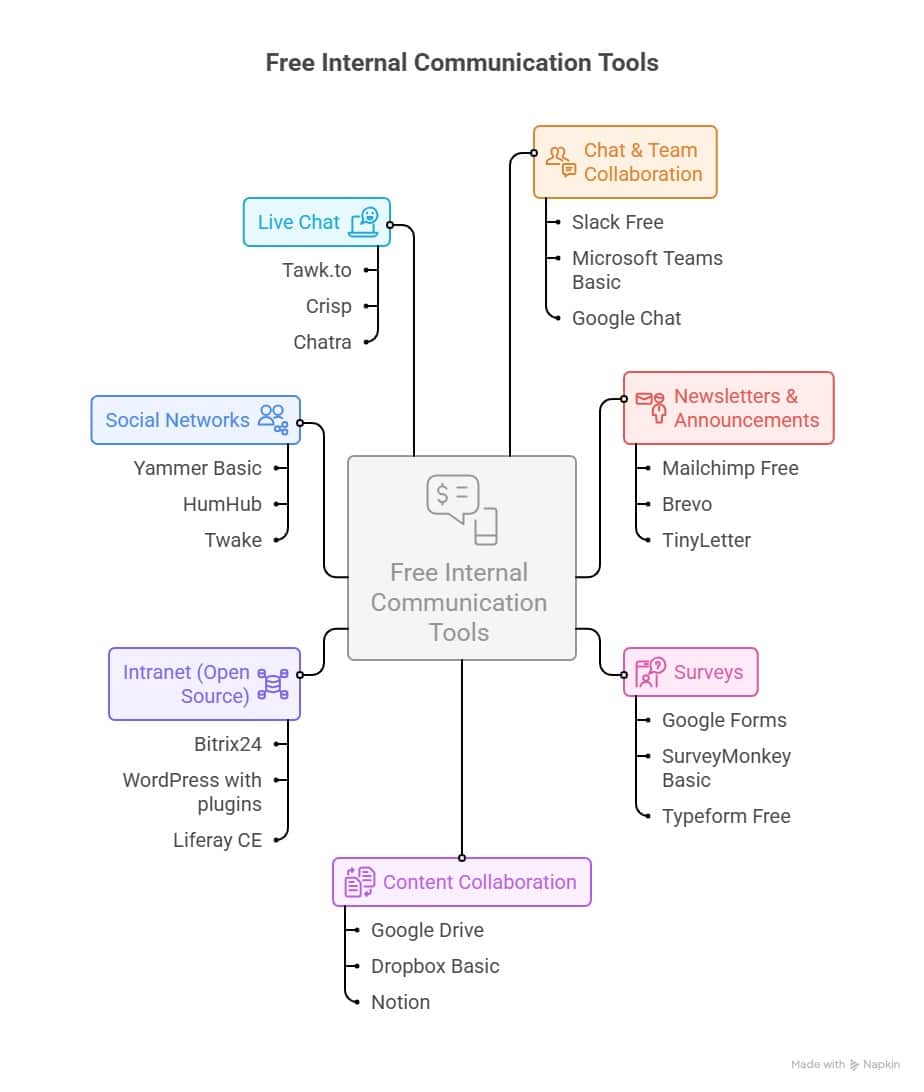
These are useful stepping stones, but free versions often come with limits on users, integrations, and support. They may also lack enterprise-grade security and analytics (G2).
Pros and Cons of Free Tools
While free communication tools come at zero cost, are fast setup, and can be easy to adopt, they also come with limitations such as reduced scalability, weaker security and compliance controls, siloed communication, and minimal support.
When to upgrade Internal Communication Tools?
You will know it’s time to move from free internal communication tools when you start hitting user or message limits, or when compliance standards like SOC 2, ISO, or GDPR become essential for your industry. The need for unified analytics and automation is another strong signal. Without them, you are operating with blind spots. Finally, if your team requires consistent multi-channel communication like email, SMS, chat, and intranet to stay aligned then, upgrading to a good employee communication software platform becomes very necessary.
How to select the right Internal Communication Software?
While selecting an internal communication software, it is very important to know what all factors one needs to keep in mind. By knowing these, you can check different options and compare them. Also, you can prioritize requirements, and choose a solution aligned with your business needs.
Criteria for Choosing Internal Communication Software
- Employee mix (desk‑based, frontline, hybrid)
- UI/UX: Simple for all employee types.
- Mobile-first: Must be accessible via smartphones.
- Channels: Channels to reach employees (SMS, intranet, email, signage)
- Customization: Reflect company branding.
- Comprehensive: Cover all communication channels.
- Multi-channel: Intranet, email, digital signage, text messaging with integrations into MS Teams, slack and whatsapp.
- Multi-lingual: Auto-translate for global teams.
- Integrations: HRIS, payroll, daily apps.
- Security: ISO 27001, SOC2, GDPR.
- Support: Vendor responsiveness.
- Cost: Transparent, scalable pricing.
Build a Channel Matrix for Clarity
One of the best ways to simplify your selection is to create a channel matrix that shows which tool is used for what type of communication, the target audience, and the frequency.
- Email – weekly leadership updates, newsletters, policy changes
- SMS/Text – urgent alerts, outages, emergency notifications
- Chat – daily questions, fast team collaboration
- Intranet – evergreen policies, directories, knowledge resources
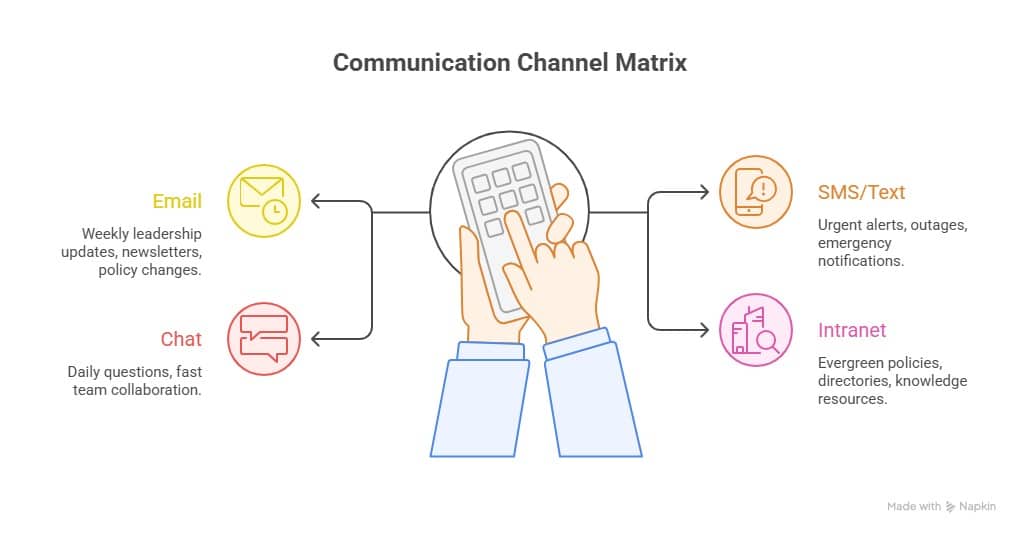
👉 Related: Internal Communication Software RFP Template & Scorecard
What is the cost of an internal communication platform?
It can differ widely based on the size of your organization, the number of channels you need, and if you choose standalone tools or an all‑in‑one solution. Most point solutions such as chat apps, email platforms, or intranets start with low per‑user pricing, but costs add up quickly when organizations combine multiple tools. For example, a company using a dedicated intranet platform and a separate employee mobile App provider may spend far more than expected because each tool has its own licensing, limits, and administrative overhead.
In contrast, unified internal communication platforms typically offer different pricing based on active users ranging from a few dollars per user per month for small teams to enterprise plans with advanced security and automation. Beyond licensing fees, organizations should also factor in hidden costs like IT maintenance, onboarding time, integration work, and employee adoption challenges.
Platforms like HubEngage are designed to reduce total cost of ownership by putting intranet, email, SMS, chat, surveys, recognition, and AI automation into a single system. This eliminates multiple vendors, simplifies administration, and provides measurable ROI by improving engagement, reducing support tickets, and strengthening communication.
How do internal communication tools support remote and hybrid teams?
Internal communication tools provide the structure, continuity, and connectivity to function smoothly. With employees spread across locations, time zones, and schedules, these tools unify communication so everyone receives the right information at the right time. Modern intranets give distributed teams a single source of truth for policies, updates, and resources, while mobile apps ensure frontline and remote‑only staff stay connected without needing a laptop or corporate email.
Real‑time chat and collaboration tools help teams maintain momentum and decrease delays caused by poor communication. Employee texting fills critical gaps when urgent updates must cut through many notifications. Video meeting platforms support face‑to‑face interaction, strengthening trust and teamwork even when teams are fully remote.
AI chatbots also play a growing role by giving remote employees 24/7 access to answers about HR, IT, or company processes, reducing support tickets and helping new hires onboard faster.
For organizations moving to hybrid as well as remote workforces, choosing tools that are mobile-first, securely accessible from any device, and integrated across channels is essential. To explore purpose‑built solutions for remote, hybrid, and deskless teams, see our guide on Best Hybrid & Deskless Team Communication Apps.
How HubEngage Fits Small Businesses & Growing Teams?
HubEngage delivers the scalability and security of enterprise software without the challenge of managing multiple free tools. It brings chat, email, surveys, intranet, social, live chat, gamification, and AI automation into one branded platform ideal for small teams that want to start simple but grow seamlessly.
Check out this review by Joy Drake S which describes how HubEngage helped them streamline and achieve better internal communications.
I really like the language translation feature in HubEngage. It is very helpful because it lets us translate languages easily. We have many employees across different countries and regions, and with this feature, when they communicate in their own language, we can immediately translate it into our preferred language.
It truly helps us understand what they are communicating. We have been using it for quite some time, and there have been no drawbacks. The customer support team proactively shares updates before they roll out, which helps us navigate the platform smoothly.
The setup process is extremely, extremely straightforward, requiring only my email and company information, making it easy to identify what works best for us. Overall, HubEngage has been incredibly beneficial for both me and our organization.
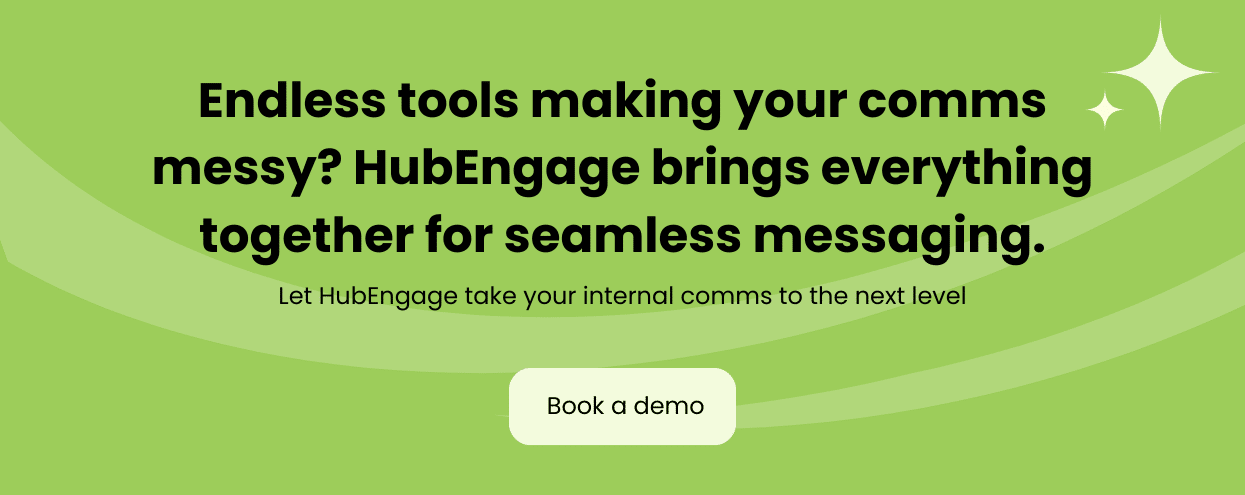
Measuring ROI of Internal Communication Tools
Knowing the value of internal communication is important for securing budget and executive support. Modern internal communication software provides analytics that go beyond open rates, showing the impact on behavior and business outcomes. Hence, it is very important to know the key metrics that you need to track well to see how much ROI you are getting.
Key metrics to track:
- Reach & coverage – Are messages reaching all employees, including frontline and remote?
- Engagement – Open rates, click‑throughs, reactions, time‑on‑page, survey participation.
- Behavior change – Policy acknowledgements, training completions, benefits enrollment.
- Operational impact – Reduced IT tickets, faster incident response, lower turnover.
- Cost efficiency – Time saved by comms teams, consolidation of multiple tools into one.
Let us understand this with an example. If a new safety campaign reduces workplace incidents by 15%, or shift reminders by SMS decreases the absence by 10% then, those gains can be directly tied back to the effectiveness of your internal communication channels. Linking internal communication performance to measurable results like productivity, retention, and compliance strengthens the case for continued investment.
Conclusion
Internal communication tools are no longer “nice‑to‑have” add‑ons as they are important infrastructure for modern organizations. From intranets as well as employee apps to email platforms, texting, chat, and AI assistants, each plays an important role in keeping employees informed, connected, and engaged. However, the real power comes when these tools work together in a coordinated strategy.
Companies can try to stick together multiple point solutions, but this often leads to confusion, higher costs, and lower adoption. A unified multi‑channel platform like HubEngage simplifies the experience by bringing every channel such as email, SMS, chat, intranet, recognition, surveys, and AI into one seamless hub. The result is continuous messaging, better engagement, and measurable ROI that proves the value of internal communications.
👉 Explore how HubEngage can help you unify, gamify, and engage your workforce: Book a Demo
FAQs
What are internal communication tools?
Software, apps, and platforms used to connect employees—examples include intranets, chat apps, email campaigns, surveys, and recognition hubs.
What is the difference between internal communication apps and software?
A software covers all categories like intranet, chat, email, and signage. While apps are mobile‑first tools that bring communication directly to employee devices.
What are the best internal communication platforms?
Unified hubs such as HubEngage, Staffbase, or Simpplr are the best options as they combine multiple channels such as apps, intranets, email, and surveys.
Are there free internal communication tools?
Yes—Slack Free, Microsoft Teams Basic, and Google Meet provide entry‑level functionality. For enterprise‑level engagement, a dedicated platform is needed.
How do internal communication platforms improve engagement?
They centralize information, provide recognition, create feedback loops, and allow collaboration across teams driving engagement among teams.
How do I choose the right internal communications software?
You need to consider team size, channels, integrations, compliance, and scalability. A unified platform like HubEngage reduces complexity and drives adoption.
What internal communication tools do employees actually use at work?
Reddit threads and community forums show teams using a mix of Slack or Teams for chat, company intranets like SharePoint or Simpplr for resources, project management tools such as Asana or Trello, and email/newsletter platforms. Many also add digital signage, town halls, or employee blogs for more permanent updates.
What problems do organizations face with too many internal communication tools?
Employees often complain about overloading, multiple logins, duplicate messages, and information scattered across channels. This creates frustration and missed updates. The solution is to streamline with fewer, better‑integrated tools or use a unified platform.
Which internal comms tools work best for frontline or non‑desk employees?
Mobile employee apps, text messaging, and digital signage are most effective since many frontline workers lack corporate email. HubEngage’s mobile app and SMS hub are designed for this audience.
What do people say about using Slack vs. Microsoft Teams?
Slack is praised for ease of use and integrations, while Teams is favored by companies already using Microsoft 365. However, both can become distracting without strong communication norms. See our guide on Slack vs Teams vs All-in-One Employee Apps
What is the role of an intranet today in your internal communication software suite?
Users report that a modern intranet is still essential as a long‑form, permanent hub for company news, policies, and onboarding resources. Unlike email or chat, it provides structure and a searchable archive.
When should we upgrade from free tools to paid internal communication platforms?
Upgrade when you hit user or message limits, need compliance/security, or find employees confused by too many apps. At that point, an integrated solution like HubEngage provides scalability and measurable ROI.
Are there secure internal communication tools for regulated industries?
Free internal communication apps rarely meet compliance standards like SOC 2, ISO 27001, HIPAA, or GDPR. Platforms like HubEngage are built with enterprise‑grade security, making them suitable for healthcare, finance, and government organizations.
Can internal communication tools replace in‑person meetings?
These tools cannot replace in-person meetings because tools like chat, surveys, and intranets improve daily communication, but town halls, manager briefings, and informal conversations are important to build trust and culture.
Related Links
Employee Communication Platform | Slack vs Teams | Internal Communication Strategy | Internal Communications Examples | Crisis Communication Software | Internal Communication Software Template | Worker Communication Tools | Crisis Communication | Strategic Communications | Corporate Communications | What is Asynchronous Communication | External Communication














